Microsoft Visual C++ Runtimes AIO v0.85.0 x86-x64 Repack by abbodi1406 [Multi/Ru] -
Версия программы: 0.85.0
Официальный сайт: Microsoft Visual C++
Официальный сайт сборщика: abbodi1406
Язык интерфейса: Русский, английский и другие
Лечение: не требуется
Системные требования:• Windows Vista SP2 (x86/x64)
• Windows 7 SP1 (x86/x64)
• Windows 8.1 (x86/x64)
• Windows 10 (x86/x64)
• Windows 11 (x64)
Описание:
Microsoft Visual C++ Redistributable Package – это распространяемые пакеты, которые устанавливают компоненты среды выполнения библиотек Visual C++. Данные компоненты необходимы для выполнения приложений, разработанных с помощью среды программирования Visual Studio. В состав этих компонентов входят: среда выполнения C (CRT), стандартный C++, MFC, C++ AMP и OpenMP. То есть, другими словами, программы, которые разработаны в Visual Studio с использованием этих библиотек не будут работать, если не установлена сама среда Visual Studio.Что нового:v0.85.0
New: Visual C++ 2022 Redistributable - 14.42.34433.0
Fixed: admin check does not auto exit when 7sfx fail to detect admin privileges Особенности сборки:Полный комплект Microsoft Visual C++ Runtimes AIO (x86-x64)
• Microsoft Visual C++ 2005 (x86/x64)
• Microsoft Visual C++ 2008 (x86/x64)
• Microsoft Visual C++ 2010 (x86/x64)
• Microsoft Visual C++ 2012 (x86/x64)
• Microsoft Visual C++ 2013 (x86/x64)
• Microsoft Visual C++ 2015-2022 (x86/x64)
• Visual Studio 2010 Tools for Office Runtime (x86/x64) Параметры командной строки:VisualCppRedist_AIO_x86_x64.exe [switches]
All switches are optional, case-sensitive.
/y Passive mode, shows progress. *All* Runtime packages are installed.
/ai Quiet mode, no output shown. *All* Runtime packages are installed.
/aiA Quiet mode. *All* Runtime packages are installed, and hide ARP entries.
/ai5 Quiet mode. *Only* 2005 package is installed.
/ai8 Quiet mode. *Only* 2008 package is installed.
/aiX Quiet mode. *Only* 2010 package is installed.
/ai2 Quiet mode. *Only* 2012 package is installed.
/ai3 Quiet mode. *Only* 2013 package is installed.
/ai9 Quiet mode. *Only* 2022 package is installed.
/aiT Quiet mode. *Only* VSTOR 2010 package is installed.
/aiE Quiet mode. *Only* Extra VB/C package is installed.
/aiB Quiet mode. *Only* Extra VB package is installed.
/aiC Quiet mode. *Only* Extra VC package is installed.
/aiV Quiet mode. *Only* VC++ packages are installed.
/aiM Manual Install mode, shows installation script with prompt.
/aiU Manual Uninstall mode, shows uninstallation script with prompt.
/aiR Auto Uninstall mode, remove all detected runtimes.
/aiD Debug mode, create VCpp_debug.log without installing/uninstalling any package.
/aiP Manual Hide or Show Runtimes entries in Add/Remove Programs panel.
/ai1 Update mode. Only already installed packages are updated.
/gm2 Optional switch to disable extraction dialog for all other switches
/sfxlang: Set the program display language, if possible. Example: /sfxlang:1031
/h | /? Display this help.
Examples:
Automatically install all packages and display progress:
VisualCppRedist_AIO_x86_x64.exe /y
Silently install all packages and display no progress:
VisualCppRedist_AIO_x86_x64.exe /ai /gm2
Silently install 2022 package:
VisualCppRedist_AIO_x86_x64.exe /ai9
Silently install 2010/2012/2013/2022 packages:
VisualCppRedist_AIO_x86_x64.exe /aiX239
Silently install VSTOR and Extra VB/C packages:
VisualCppRedist_AIO_x86_x64.exe /aiTE
Silently install all packages and hide ARP entries:
VisualCppRedist_AIO_x86_x64.exe /aiA /gm2 Контрольные суммы:Файл: Microsoft Visual C++ Runtimes AIO v0.85.0 x86-x64 Repack by abbodi1406.exe
CRC32: 8AC0AC5A
MD5: 91E79E0543A28B0003BA1801A5132830
SHA-1: 00CAEC42C200E33C87A15B9AE105A977B3A1EDDE
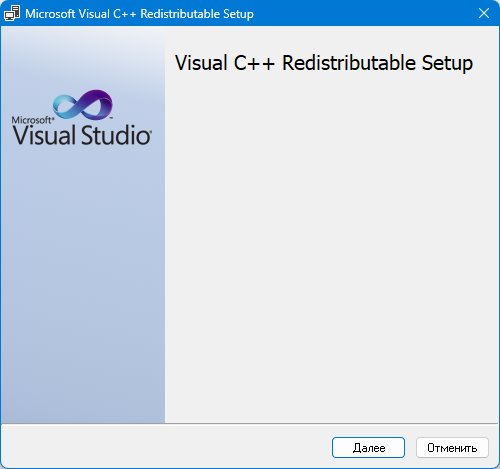 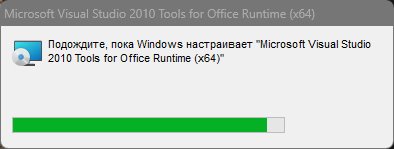 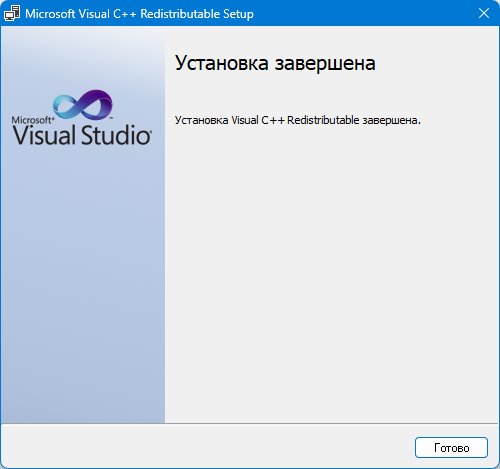 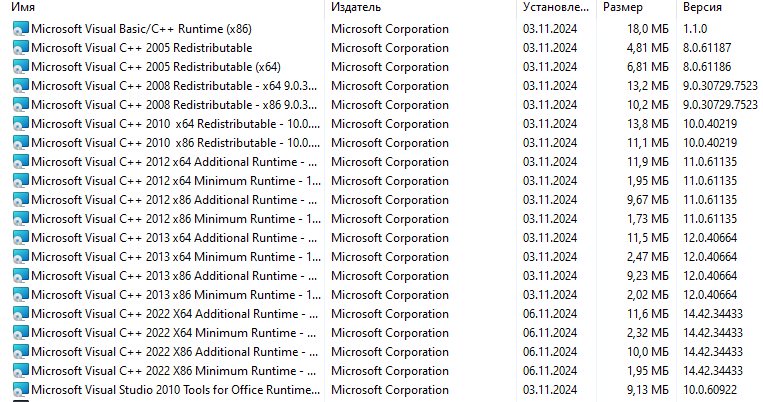
|
Текущее время: 14-Сен 05:32
Часовой пояс: UTC + 3
Вы не можете начинать темы
Вы не можете отвечать на сообщения
Вы не можете редактировать свои сообщения
Вы не можете удалять свои сообщения
Вы не можете голосовать в опросах
Вы не можете прикреплять файлы к сообщениям
Вы не можете скачивать файлы
|
|
!ВНИМАНИЕ!
Сайт не предоставляет электронные версии произведений, а занимается лишь коллекционированием и каталогизацией ссылок, присылаемых и публикуемых на форуме нашими читателями. Если вы являетесь правообладателем какого-либо представленного материала и не желаете, чтобы ссылка на него находилась в нашем каталоге, свяжитесь с нами, и мы незамедлительно удалим ее. Файлы для обмена на трекере предоставлены пользователями сайта, и администрация не несет ответственности за их содержание. Просьба не заливать файлы, защищенные авторскими правами, а также файлы нелегального содержания!

 Вход
Вход Регистрация
Регистрация Отправлено:
Отправлено: 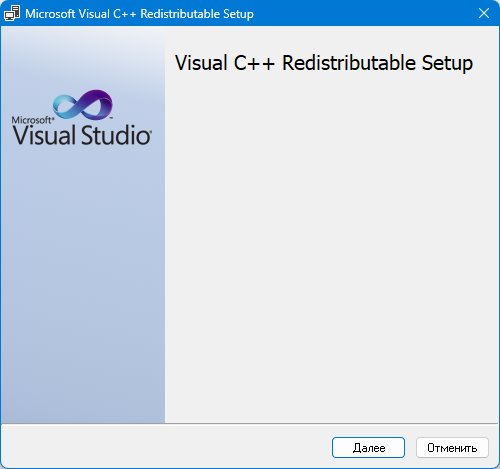
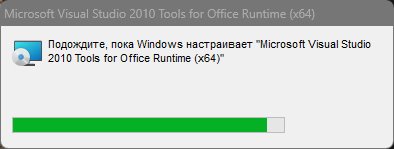
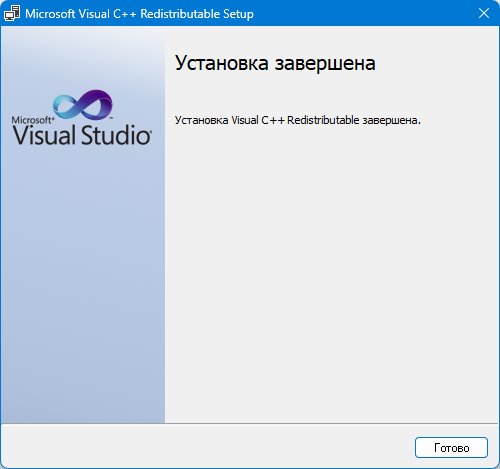
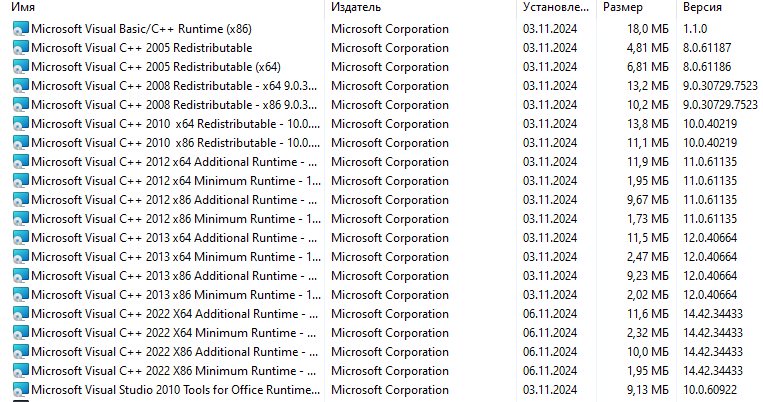
 Вверх
Вверх