RJ TextEd 15.90.4.0 + Portable [Multi/Ru] -
Версия программы: 15.90.4.0
Официальный сайт: Rickards Software
Язык интерфейса: Русский, Английский и другие
Лечение: не требуется
Системные требования:- Windows 7 — Windows 11 (x86 / x64)
- Windows XP-Vista больше не поддерживаются
Описание:
RJ TextEd - мощный текстовый редактор с большим количеством функций и подсветкой синтаксиса. RJ TextEd имеет поддержку кодировок ANSI, UTF-8, Unicode и Unicode BE, обладает настраиваемой подсветкой синтаксиса языков программирования, позволяет выделять текст столбцом и сворачивать отдельные секции кода для удобства редактирования. Присутствует автоподстановка и ручная вставка тегов при верстке HTML-страниц и работе с каскадными таблицами стилей CSS, а также подстановка стандартных команд и функций в JavaScript и PHP. Из боковой панели можно получить доступ к дереву каталогов компьютера, FTP клиенту, буферу обмена и папке Избранное браузера IE. Кроме того, прямо из редактора текста можно перейти в двухпанельный менеджер файлов или в предпросмотр HTML файла.Возможности программы:• Автоматическое завершение.
• Сворачивание блоков кода.
• Режим колонки.
• Расширенная сортировка.
• Обработка как ASCII и бинарных файлов.
• Мастера сайтов.
• TopStyle Lite использование в качестве редактора CSS, если установлен.
• FTP и SFTP клиент с синхронизацией.
• Обмен между кодовыми страницами, и Unicode кодировка в текстовых форматах.
• Обнаружение кодовых страниц Unicode и ANSI.
• Проверка формата сайтов, и ремонта.
• Инструмент доступен как редактор синтаксиса, Color Picker, charmap ...O portable:Портативная версия предоставлена разработчиком, работает без инсталляции в систему, устанавливается в любое удобное место.Что нового:Version 15.90 (June 14, 2023)
Code Explorer
Made several changes to the code explorer. All icons for method, property... have been removed and replaced with more general structure symbols, which makes it easier to use with different languages. And less confusing.
* Bookmarks can be displayed in the second view.
* The second view can now handle nested functions (e.g. JavaScript, Typescript...).
* Selectors in CSS should be displayed properly now.
* All tags are displayed on the tags tab. No tags are displayed on the code tab.
Fixed several issues as well.
Activate highlighter when opening a file
I've added new options to activate a highlighter if a new file type is opened and the file extension and highlighter is not activated in "Addons".
The default behavior is to display a prompt asking the user if the highlighter should be activated, with all its file extensions. But you can change that in option to automatically activate the highlighter, without the prompt.
Ex. You open a FSharp file and the FSharp highlighter is not active and available in the syntax highlighter list. Normally you would have to activate it manually in "Addons". But with these options it can be done for you.
The options can be found in "Options -> File -> Miscellaneous":
- Activate highlighter on unknown file extension
- Prompt user to activate highlighter
Always open application on active monitor
Added a new option to always open the program on the same monitor as the mouse cursor.
The option is turned off by default, but can be turned on in
"Options -> Program -> Program start".
Open large files as plain text
Added an option to open large files as plain text in "Options -> File -> Open".
The large file limit is set in MB.
This option is turned off by default.
Auto completion
Made changes to fix some issues when the auto completion list is visible while you type.
I also fixed a few other issues found while testing.
LSP Client
Updated the LSP client to handle all new features in v3.17.x of the LSP protocol. And made some improvements, both in the client and the editor.
LSP Hover Hints
Made several improvements to the display. Information is better color coded and markdown strings are handled better now.
The size of the hint is handled better and text properly wrapped, if necessary.
Lisp Highlighter
Created a new highlighter for Lisp.
Misc
* Option to enclose selection with quotes now include backticks.
Fixed
* Some issues with color value highlighting.
* Issues with color value hints.
* A few LSP issues.
* Many Code Explorer related issues.
* Several other reported issues.
RJ TextEd Changelog
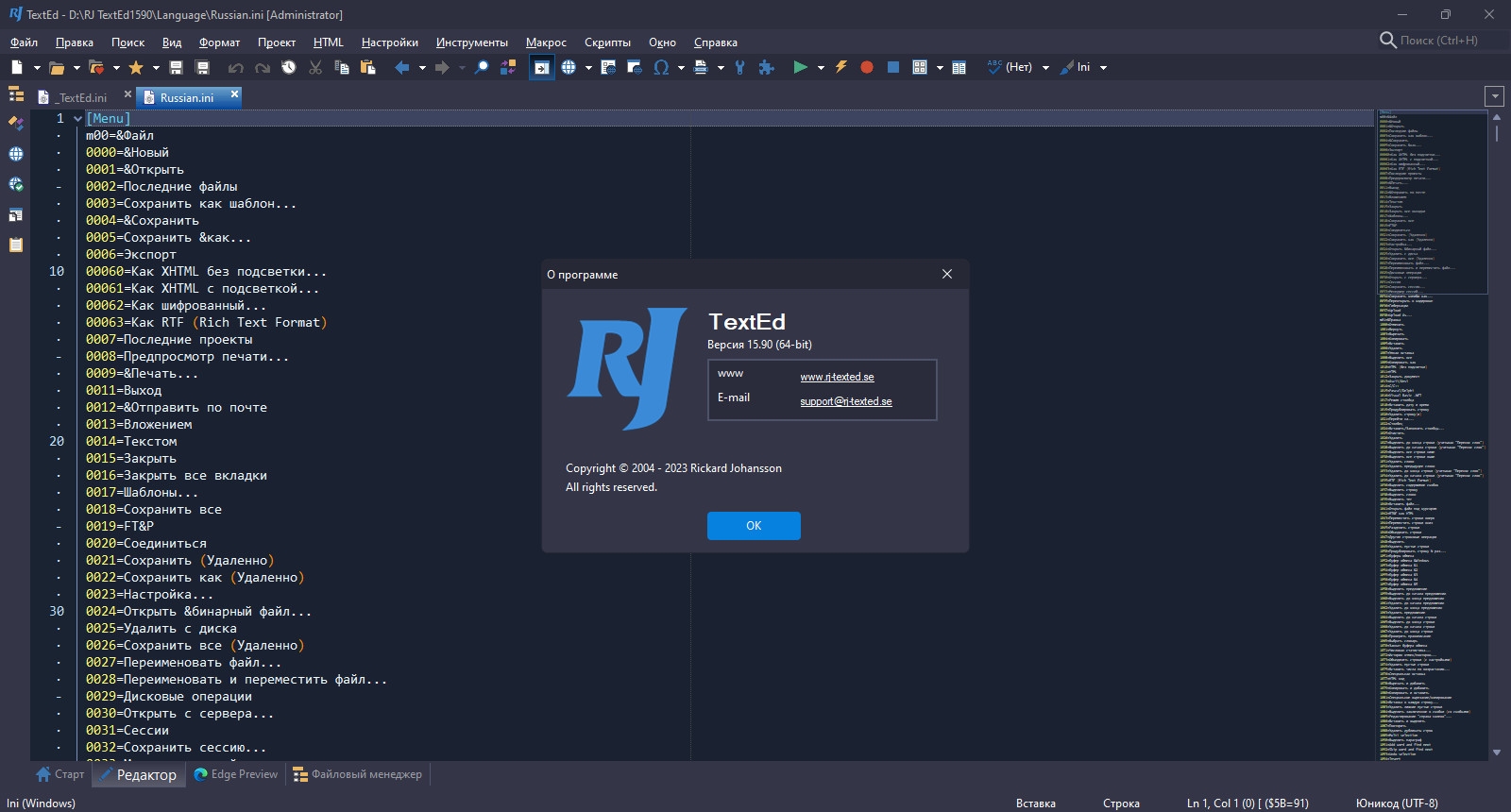 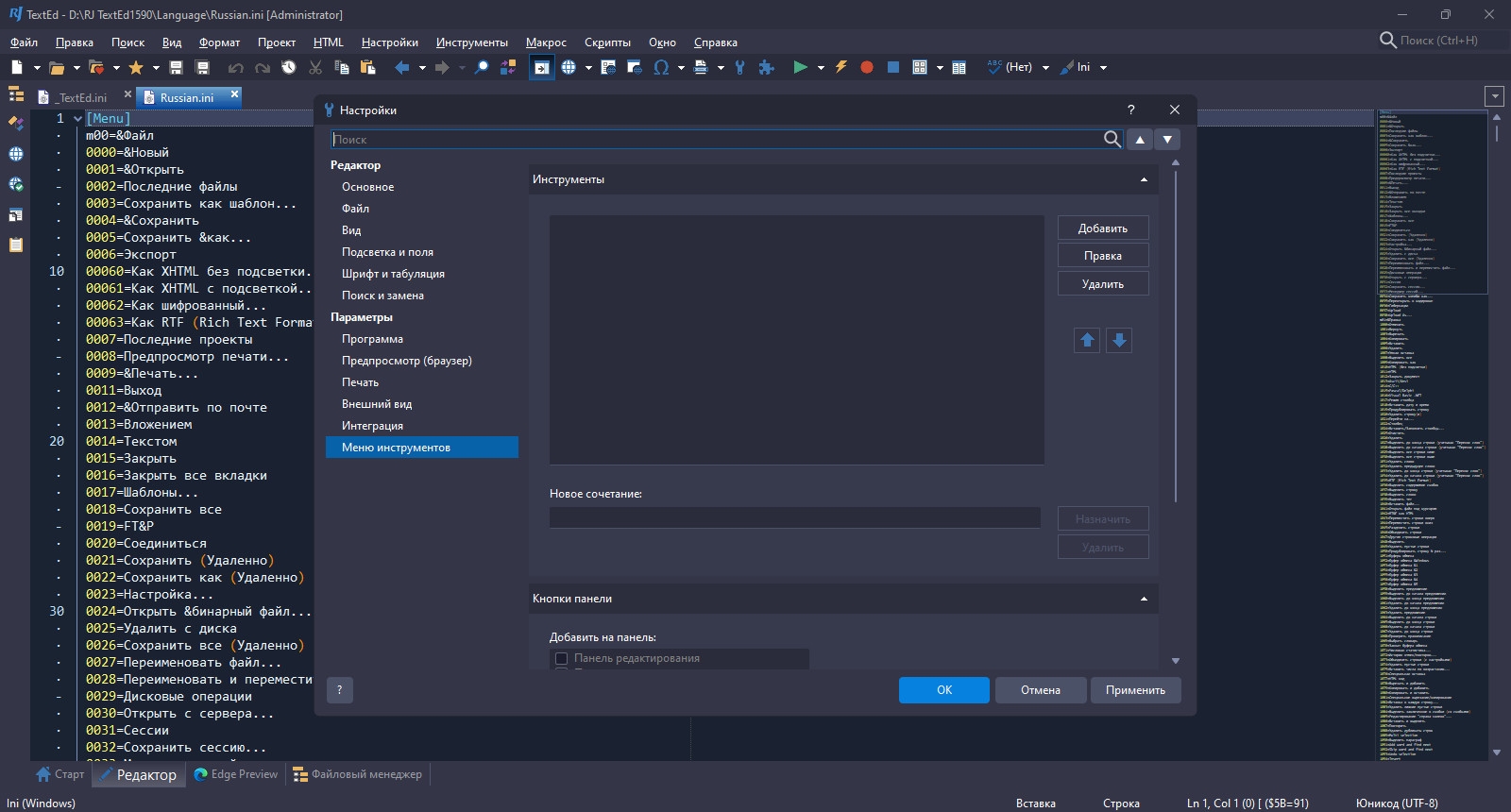 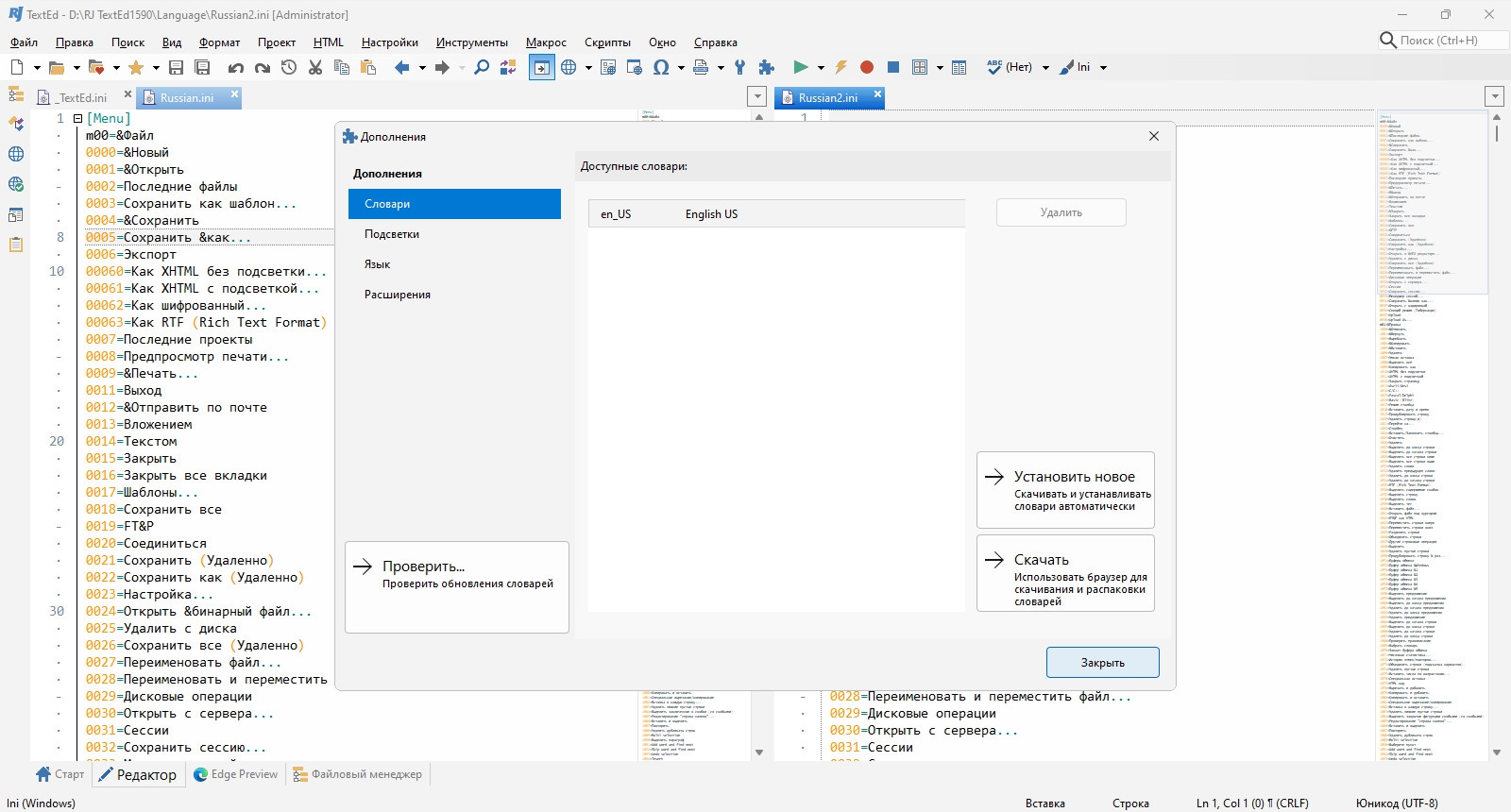 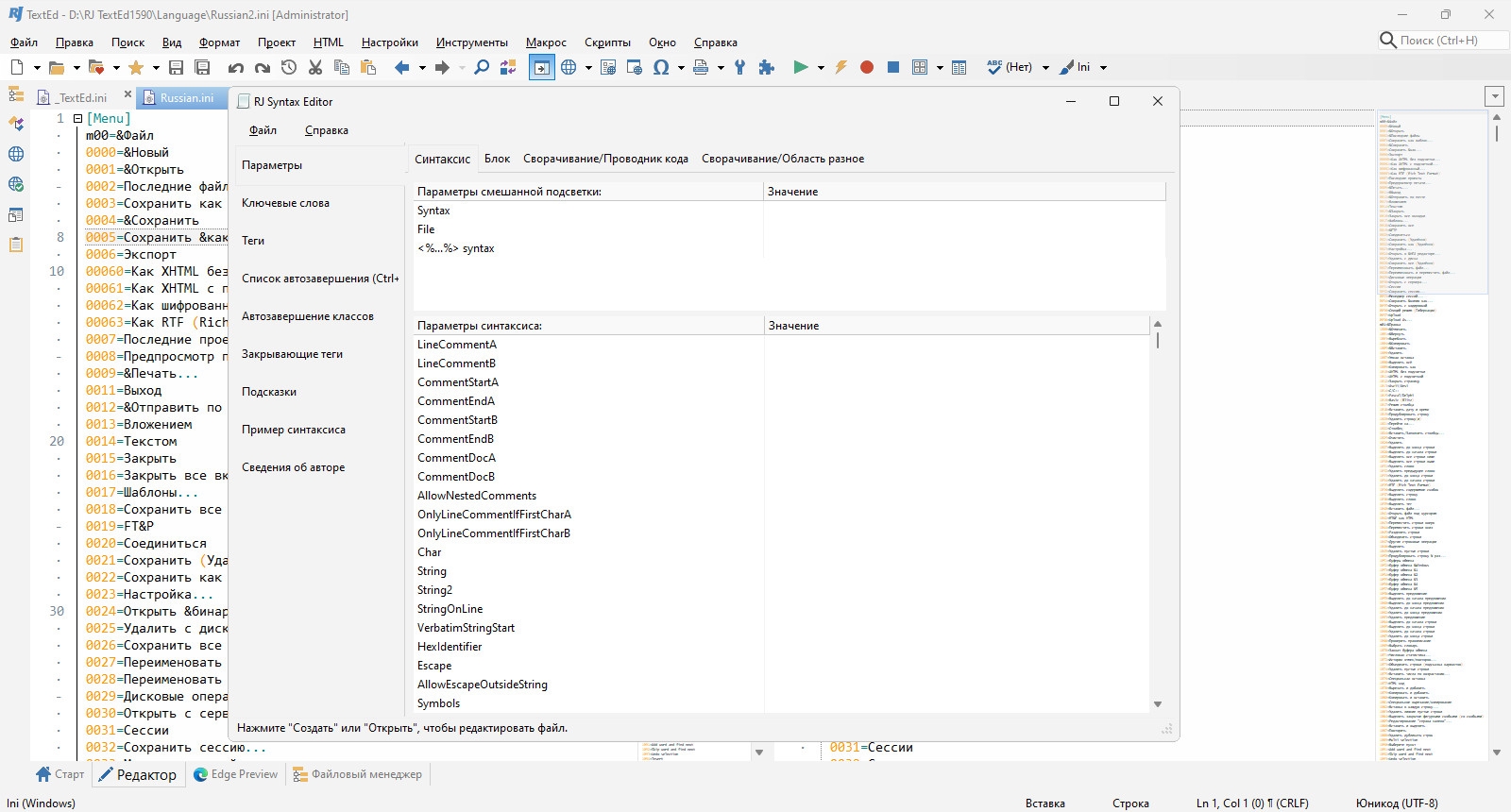
|
Текущее время: 18-Сен 14:50
Часовой пояс: UTC + 3
Вы не можете начинать темы
Вы не можете отвечать на сообщения
Вы не можете редактировать свои сообщения
Вы не можете удалять свои сообщения
Вы не можете голосовать в опросах
Вы не можете прикреплять файлы к сообщениям
Вы не можете скачивать файлы
|
|
!ВНИМАНИЕ!
Сайт не предоставляет электронные версии произведений, а занимается лишь коллекционированием и каталогизацией ссылок, присылаемых и публикуемых на форуме нашими читателями. Если вы являетесь правообладателем какого-либо представленного материала и не желаете, чтобы ссылка на него находилась в нашем каталоге, свяжитесь с нами, и мы незамедлительно удалим ее. Файлы для обмена на трекере предоставлены пользователями сайта, и администрация не несет ответственности за их содержание. Просьба не заливать файлы, защищенные авторскими правами, а также файлы нелегального содержания!

 Вход
Вход Регистрация
Регистрация Отправлено:
Отправлено: 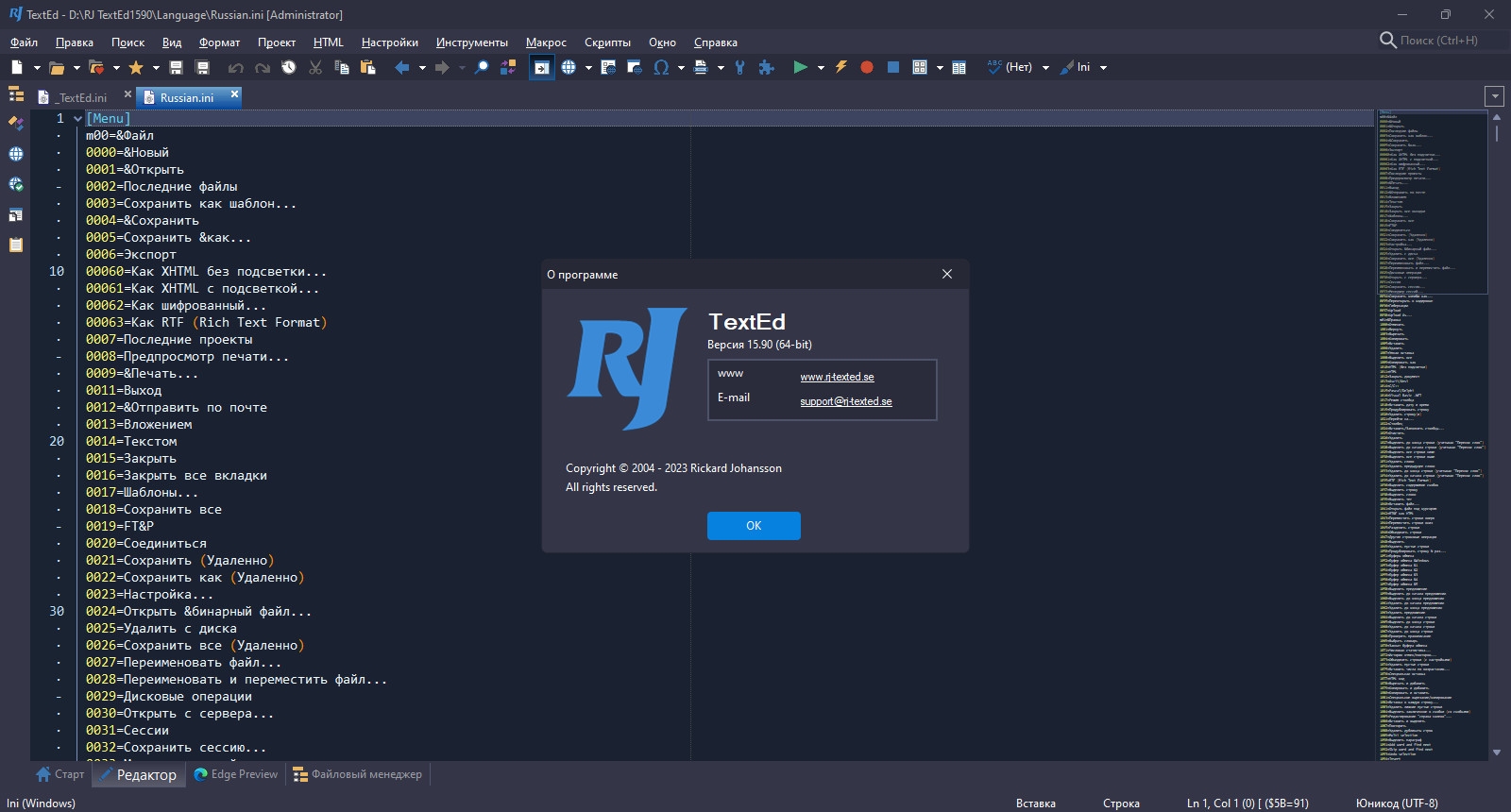
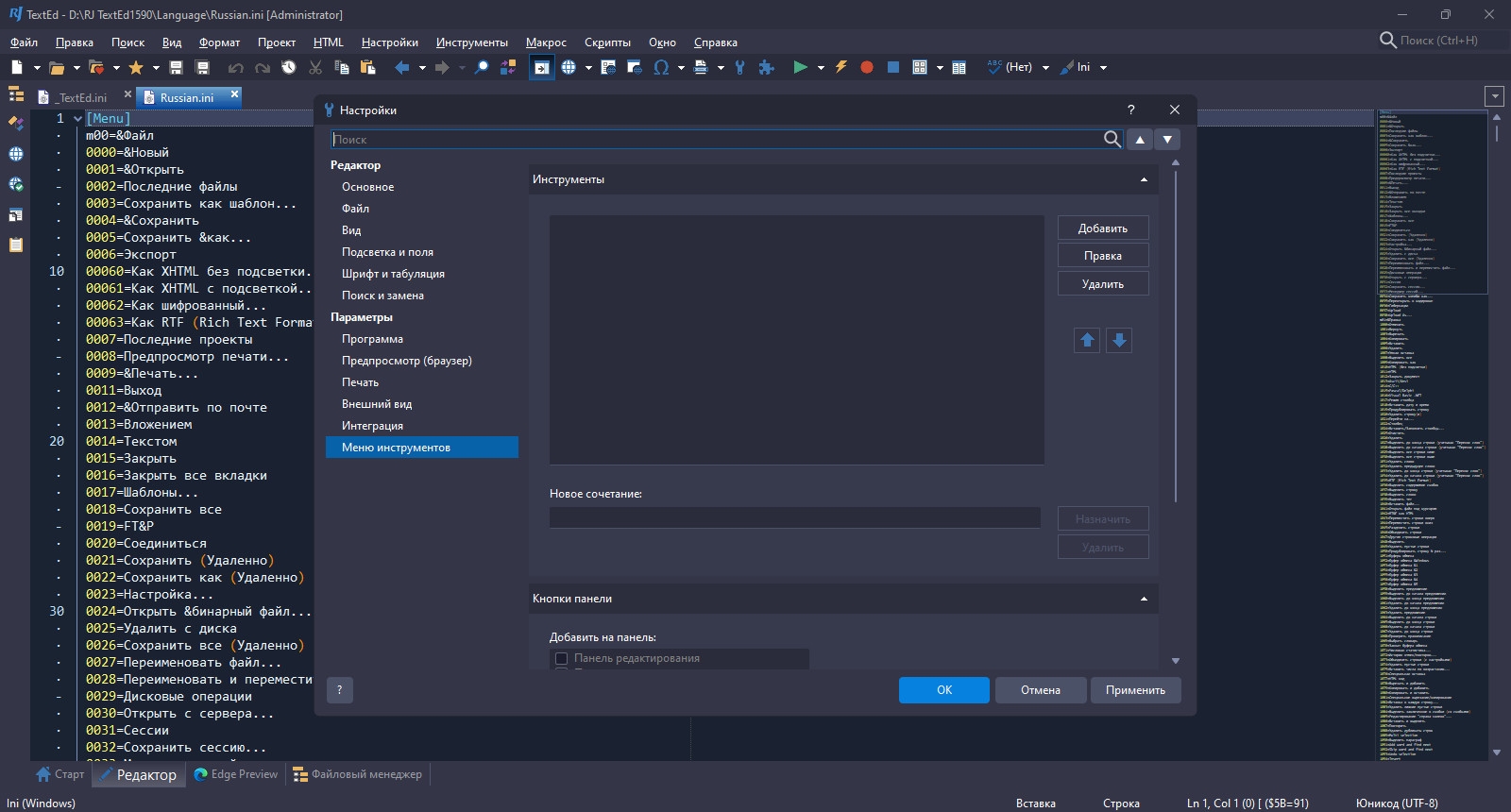
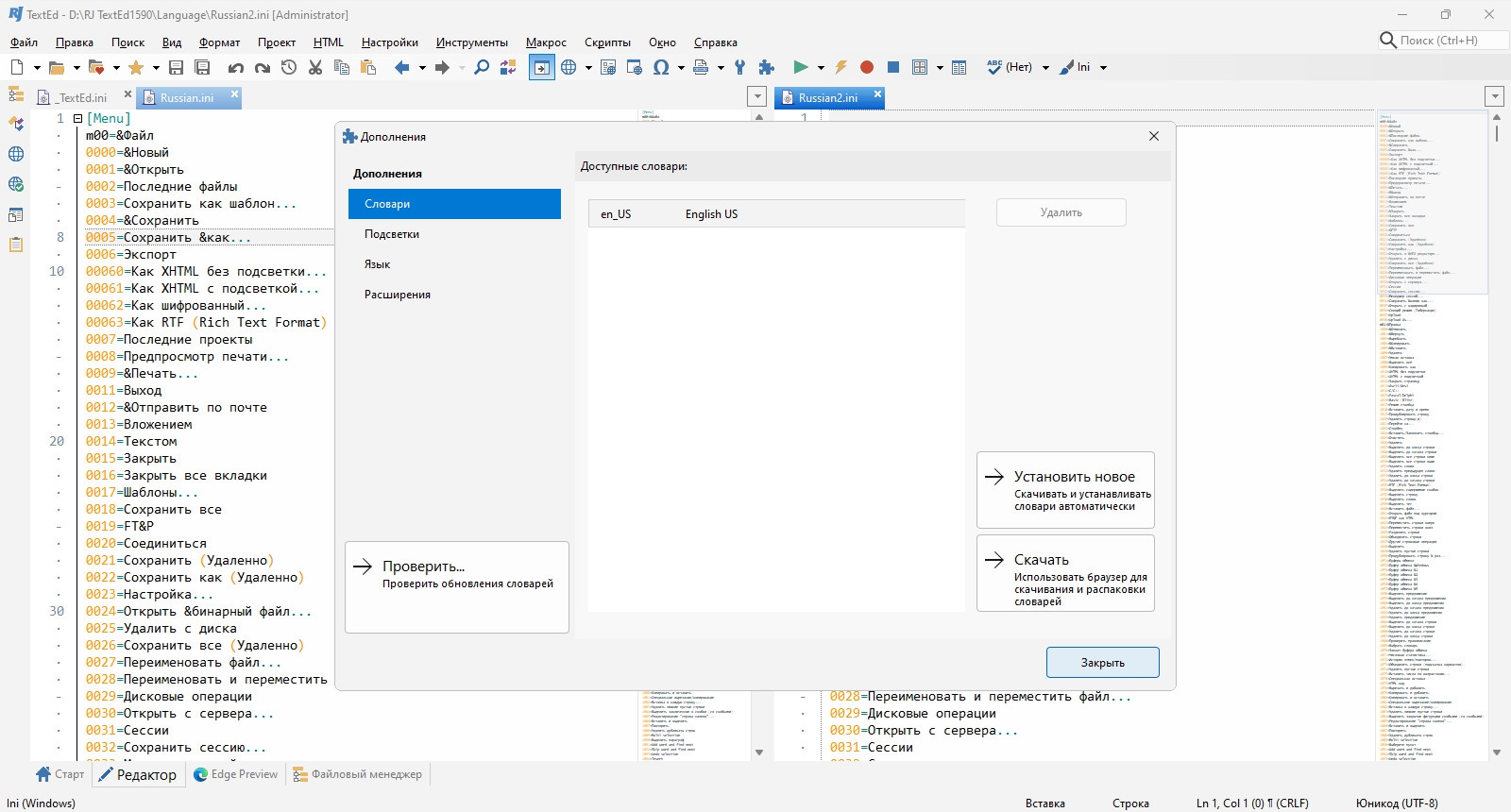
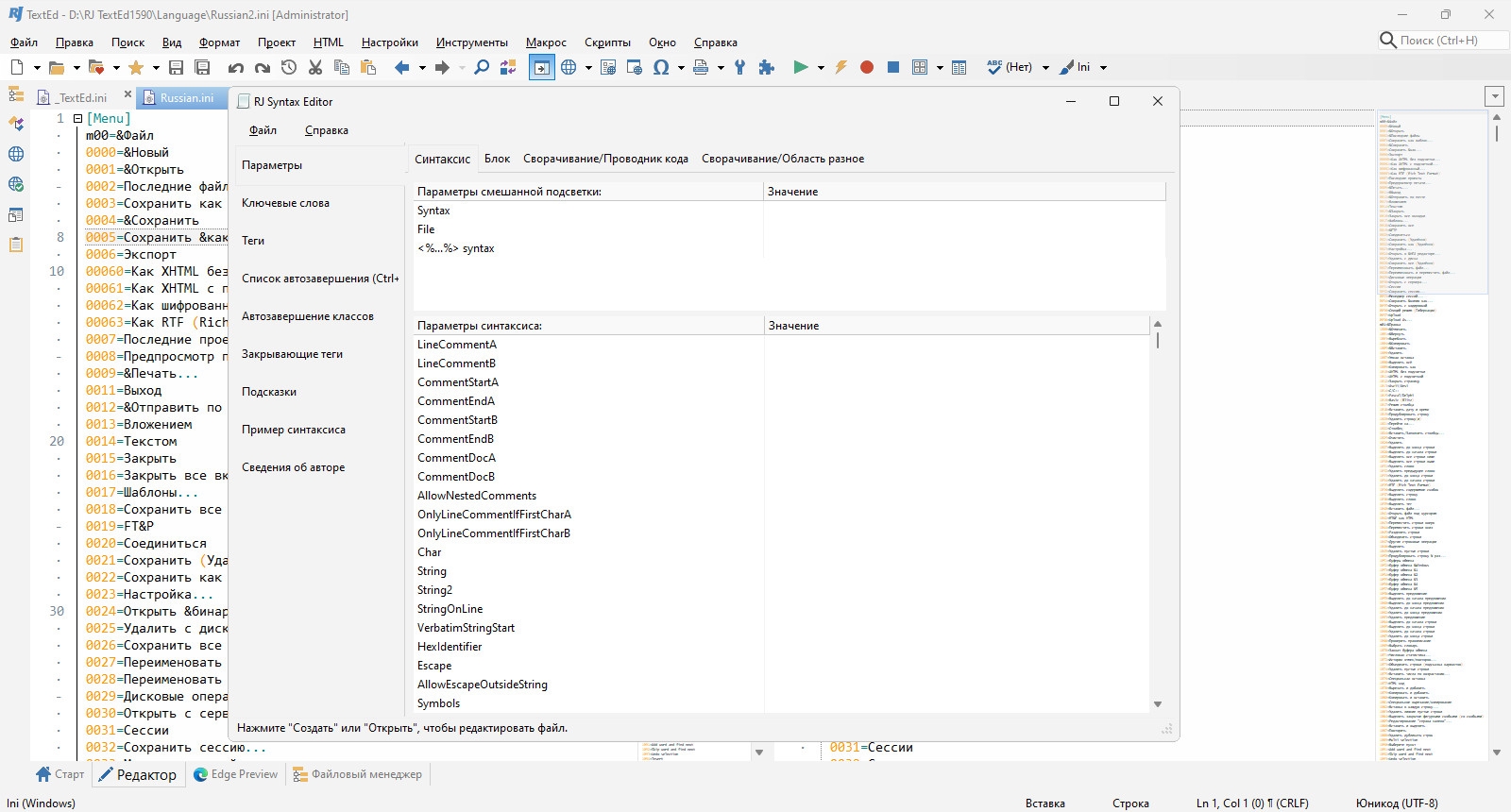
 Вверх
Вверх