|
|
Folder Marker Free 4.7.0.1 [Multi/Ru]-
Версия программы: 4.7.0.1
Официальный сайт: FolderMarker Язык интерфейса: Русский, Английский и другие Лечение: не требуется Системные требования: • Windows Vista, 7, 8, 8.1, 10, 11 (x32/x64) Описание: Folder Marker - помощник, который может маркировать папки по приоритету (высокий, нормальный, низкий), по степени завершения работы (сделано, наполовину сделано, запланировано) и по типу информации, содержащейся в папке (рабочие файлы, важные файлы, временные файлы, личные файлы). Все, что Вам нужно сделать, это нажать правой кнопкой мыши по папке и выбрать нужную иконку из выпадающего меню. Просто и удобно! Особенности:Внимание! Машинный перевод(Google)+ Поправки• Folder Marker можете изменить значок папки с одного щелчка мыши • Folder Marker может задать приритет папке (высокий, нормальный, низкий), по степени завершения по трудо-затратам (сделано, наполовину • сделано, запланированного) и тип информации , содержащейся в папку (рабочие файлы, важные файлы, временные файлы, личные файлы). • Folder Marker может изменить цвет папки • Folder Marker меняет значки папок из контекстного меню папки. Чтобы отметить папки, вам даже не нужно запускать программу! • Folder Marker в меню может содержать удобную категорию подменю . • Folder Marker содержит вкладку иконок пользователей . Это очень просто! • Folder Marker может работать с несколькими папок сразу • Folder Marker может назначить значок в папку с: ICO, ICL, EXE, DLL, CPL или BMP файл • Folder Marker поддерживает 32-битных иконок История версийLegend:+ Added feature * Improved/changed feature - Bug fixed Version 4.7.0.1 (October 16, 2022) - Bug Fixed: The key was not accepted by the program if there are spaces inside. Version 4.7.0.0 (October 12, 2022) * The first version of Folder Marker after the start of a full-scale war between Russia and Ukraine. + Now you can customize the Tag names that are applied to the folder with a custom icon. + Big Icon sets now have filters by color (or form). This helps to find the needed icons much faster. + Now the size of the icons in the main window of the Folder Marker is customizable. Choose from 16x16 to 256x256. This makes working with Folder Marker on the big hi-res screens much more convenient. You requested us this feature. We did it. + We have dramatically increased the number of image formats Folder Marker Pro supports. Now in the Pro version, you can use not only JPG or PNG images, but almost all popular image formats to customize folder icons with it. + Improved Backup-Restore function. Now you have the ability to Restore customizing data with correction of the folder names. This gives you the ability to move all your customization from one computer to another even if on the second computer you are having different folders structure and your folders are stored in a different path. + Letters&Numbers icons in the Pro version now have multiple color choices on Windows 10 and Windows 11. We have added 432 new icons there. + We have added help to the command line commands. If you type the command “FolderMarker.exe /?” you will see all the commands you can use to manage Folder Marker with a command line. + Now Folder Marker Pro understands relative paths when writing a command line script. So you can write like "....\CustIcon.ico" or ".\CustIcon.ico". + Folder Marker windows now save its position on the computers with several monitors and corrects that position if you removed a monitor. Plus, now it saves maximized state of the window between sessions. + Drag-n-drop on the main window of Folder Marker now works in a much smarter way. If you drop several folders on a form, the Folder Marker will automatically switch to Multiply Folders mode. If you drop the folders you already have in the list, you will not see the error message. If you drop folders and icons or pictures, it will add folders to the folders list, and icons to the icons list. All these changes make a Drag-n-drop-way of working with Folder Marker really convenient. * UI improvement: Now in the Folder field you can see the initial folder icon. This gives a better understanding of what you are going to customize and when the customization process is finished. * UI improvement: File Open dialogs are the same and modern all over the application. * UX improvement: Now in Multiple Folder mode you can add several folders for customization by Add button. * UX improvement: Now you can close all the dialogs by pressing the Esc key on your keyboard. This makes the software more intuitive for those, who use keyboard shortcuts to speed up their work on PC. * UX improvement: If you change many folders with the Mark Folder popup menu, now the Progress bar is shown. * UX improvement: Mark Folder menu customization process is easier now. No need to press Save each time you changed the name or the icon of the item in the menu. Just open the “Customize Mark Folder Menu” window, do the needed changes and click Save to see the changes you made in Windows Explorer. * Tag name, that is automatically generated for icons on Custom tab now doesn’t include the file extension. - Bug fixed: Incorrect work of the software with folders with commas in the name - Bug fixed: “Index out of bounds” in Free edition if you add your icon to empty Custom tab from ICO file - Bug Fixed: “Keep Folder's Date Unchanged” option didn’t work if you changed the folder icon via the “Mark Folder” menu - Bug Fixed: “Mark Folder” item name was not translated after the interface language change. - Bug Fixed: The quality of the icons created automatically from Image files is better now — no dark edging in the icon. - Bug Fixed: Memory leak and crash of the Windows Explorer menu if you used Folder Marker intensively. - Bug Fixed: Admin rights requests didn’t work correctly. This causes problems if you have tried to customize folders in Program Files or other system folders. - Bug Fixed: The program checks if a file with an icon exists in your system when you use the command line script with Folder Marker. - Bug Fixed: If you installed Pro edition above Free, your Mark Folder menu showed broken. - Bug Fixed: If you changed a Category name in the “Customize Mark Folder menu” window, the name is saved with #CAT# symbols. - Bug Fixed: Error if you tried to customize folder with BMP file and “Make customized folder distributable” option turned on. - Bug Fixed: “Cannot open file” error if you set “Category without icon” checkbox and then unchecked it back during editing of Mark Folder menu. - Bug Fixed: Backup\Restore worked wrong with folders with Unicode symbols in the names - Bug Fixed: Crash of Backup customizing data dialog if you have a big number of customized folders on your PC. - Bug Fixed: Crash of the program if you tried to customize a folder with a path longer than 250 symbols. * German, Greek, Lithuanian, Vietnamese languages are updated. Hebrew interface translation has been added. * Other small visual improvements and bug fixes. Version 4.6.0.0 (November 3, 2021) + Windows 11 support has been added. All the build-in icons were re-drawn to match Windows 11 icon style. * “Additional” icon set was updated. We have re-drawn the App logos to the modern view and added 13 more icons. So now, the Additional icon set contains 75 icons. * Optimized work with ICL files. Now Folder Marker applies icons from ICL files muuuuch faster. Speed increase might be up to 30x for ICL files with 500+ icons inside. * Brazilian Portuguese, Dutch, Filipino, French, Japanese, Portuguese, Simplified Chinese, Traditional Chinese, and Ukrainian translations were updated. * Registration key checking algorithm updated. Now Folder Marker will fix some typical typos when entering the registration key. - Bug fixed: “Can't change the folder icon. You don't have rights to write to this folder” error if you assigned an icon to a network folder without the “Make Folders Distributable by Default” option turned on. - Bug fixed: IconResource parameter was ignored in desktop.ini during icon customization. - Bug fixed: Double-click on a custom tab that didn’t allow you to rename it if you had not 100% size settings in your system. - Bug fixed: No right-click “Mark Folder” menu on clean OS after installation. - Bug fixed: Absolute path to the icon file in desktop.ini if “Make customized folder distributable” option is turned on. - Bug fixed: The file name was used as a Tag instead of an icon name when the icon was assigned from the ICL file. - Bug fixed: Access violation error in Pro version 4.5.1. Version 4.5.1.0 (August 19, 2021) - Bug fixed: in Free edition Mark Folder popup menu didn’t change the icons - Bug fixed: The script, informing about an update, got the data in the wrong format Version 4.5.0.0 (August 5, 2021) + Added the ability to use your JPG and PNG images as folder icons. It can be useful if, for example, you want to organize your movie collection by replacing the movie folders with movie posters. * The speed of applying the distributable icons by the program has been increased when working with multiple folders. According to our tests, the difference is – up to 63x times! * The main window of the program can be maximized to full screen now. + Added the item "Skip this version" to the window showing information about updates. + Added/updated translations: Dutch, French, German, Greek, Hindi, Japanese, Polish, Turkish. * Improved the appearance of the program on machines with larger fonts. * The program is now tidier with the modified Mark Folder menu. Now, when you reset the registration or install updates that are not supported by your license, the menu is not overwritten to the standard one. * The optimized application launch code. Now the program opens slightly faster and takes up less memory. * The window with information about updates has become more beautiful and larger for convenient familiarization with innovations - Bug fixed: "Backup" did not take into account the removal of the checkbox next to the folder. As a result, only a full backup of all changes was created: it was impossible to make a partial backup. - Bug fixed: "Access violation" when using the icon from the "Recent item" in some cases. - Bug fixed: "Progress form" displaying under the main program window in some cases. - Bug fixed: An attempt to write a backup file to "Program Files" if the user manually entered only the file name without the full address of its location. - The translation file has been supplemented with new lines that had not been translated before, several translation errors have been fixed. The translation files themselves are provided with comments that will help translators make more accurate translations. - Bug fixed: "Progress bar" was not shown when the "Rollback all changes" item was running. And that took a long time. - Bug fixed: If you add an icon to the "Custom" tab and then delete the file, the icon plate in the "Custom" tab displays an empty space. - Now the program works correctly with HTTPS links. - Bug fixed: The program did not apply the icon if the icon was in a folder with umlauts in the name. - Several memory leaks have been identified and fixed. * Windows XP and 2003 are no longer supported. * Other minor fixes and improvements. In total, 91 fixes were made to the program of varying complexity in this version. Version 4.4.1.0 (May 14, 2020) - The bug was fixed: List Index Out of Bounds (0) appearing from time to time. * Translations where updated: German, Filipino, Hungarian, Indonesian, Korean, Vietnamese, Lithuanian, Turkish, Russian. + New interface translations are added: Ukrainian and Portuguese. Version 4.4.0.0 (March 26, 2020) + Ability to sort, group, and filter marked folders in Windows Explorer was added. + Full Unicode support has been added. Now you can mark folders named with Unicode symbols. + We added the "Recent" section to the "Mark Folder" popup menu. It speed-ups the process of folder labeling with custom icons. + Ability to change the order of the icons on custom tabs was added. + Now Folder Marker saves the state of the interface (Work with a single folder or work with multiple folders) between sessions. + Ability to deactivate license on your PC was added, so you can re-use your license if you need to move to another computer. + Customized "Mark Folder" menu is backed-up during an update. + Filipino, Turkish, and Lithuanian interface translations are added. - The bug was fixed: Access Violation if you add .ico file to custom tab. - The bug was fixed: ' ' is not a valid integer when you click on custom tab. - The bug was fixed: Different fonts in About window. - The bug was fixed: If font size is set to 125% not all the information fits a window. - The bug was fixed: Active Tab is changed after change of interface language. - The bug was fixed: Font of the main window and other windows was changed for ClearType support and better view on high-definition monitors. * Other minor bug fixes and improvements. Version 4.3.0.1 (May 16, 2017) - The bug was fixed: There are no more need to reinstall full set or Everyday folder icons after update of Folder Marker. * Multilingual support was added to the installation process. * Minor bug fixes and protection improvements. Version 4.3.0.0 (April 26, 2017) + Now you have the ability to add your own Tabs with custom names and icons in them. This allows you to put in order icons if you use Folder Marker with many icons, downloaded from the internet. + Standard sets of the icons were redrawn in Windows 10 style, so now, if you use Windows 10, Folder Marker icons look native. + Icon set “Additional” was improved in Windows 10 version. Now it contains 62 icons (+46 icons) with logos of the most popular software and services. + The ability to add multiple icons to User Icons tab and custom tabs at one time was added. You can add icons from several ICO, ICL, EXE, DLL files. This feature is for Pro version only. + The ability to make folders Distributable if you work with command line interface was added. This feature is for Pro version only. + A new interface translation was added: Traditional Chinese. - The bug was fixed: Backup feature worked for about 100-200 first customized folders only (depending how fast your computer is). Now we optimized the algorithm and backup feature will work on the computers, where there are thousands of customized folders. - The bug was fixed: Error after entering the key on Windows 10. - The bug was fixed: Popup menu items couldn’t have a name with “_” symbol. - The bug was fixed: Some buttons were not translated after changing the interface language. * Interface of the main window was improved. The default size of the icons is 48x48 now. That makes you easier to see what is shown in the icon and is especially convenient for the people, who work with big monitors. * Customize Mark Folder Menu window is sizable now. * The interface translations were updated into the next languages: Simplified Chinese, Polish, Korean, Hungarian. * Improvements in advertising mechanisms to make ads less annoying. * Other minor bug fixes and improvements. Version 4.2.0.0 (August 22, 2013) - Bug fixed: The program couldn’t work properly at the moment of first start in case when the file with settings was missed. * It was added an ability to translate some of the elements that have not been translated before. * The interface translations were updated into the next languages: Dutch and Russian. * Other minor bug fixes and improvements. Version 4.1.0.0 (August 02, 2013) + It was added a new interface language: Swedish. * The interface translations were updated into the next languages: Arabic, French, German, Indonesian, Persian, Romanian, and Vietnamese. * The appearance of advertising window was corrected. - Bug fixed: The Access Violation’s error was fixed while working with the context menu in the Free version. - Bug fixed: The backup window was showed incorrectly on systems with increased font. * Other minor bug fixes and improvements. Version 4.0.0.0 (March 17, 2013) + The Support of Windows 8 has been added. * We have redesigned the mechanism of working with network folders. Now you can change the icon of the network folder on the computer and see the icon was changed on other computers in the network without using the function "Refresh System Icons". * We have improved the algorithm of folder icon change without using "Make customized folder distributable" checkbox. Now if you apply the icon from a standard set of Folder Marker, you are able to move it safely to another computer where Folder Marker is also installed. On the second computer the folder will also remain marked. * We have improved the algorithm of folder icon change with using "Make customized folder distributable" checkbox. Now there is no need to update the icon cache every time you change the icon. As a result, the process of changing the icon is faster and more reliable. + In the Pro version of our program we have added the possibility to make a backup state of changed folders. Now you can easily restore the existing marking of the folders after the reinstallation of the system and you can also duplicate it on the other computer in your organization. + We have added the ability to control Folder Marker from the command line in the Pro version of our program. Now you are able to write your own script and mark the folders with Folder Marker in cases which are specific for you. Please find the example script that shows how to work with Folder Marker via the command line in the folder where Folder Marker is installed and named "CommandLineScriptEx.cmd". + We have significantly improved the interface of adding icons to the User Icons tab. Now you can also add several icons at once. This function is available only to those users who has bought Pro or Home license. + Interface is localized to Vietnamese. + An option which allows you to change folder icon without changing the folder date has been added. + It was added a mechanism to inform users about special offers in the Home and Pro versions of the program. So, be ready for our "tasty" offers which are looking forward for you :). * We have returned a function of default system folder icon change. Now you can change default icon of all your folders on Windows Vista, Windows 7, and Windows 8. * Now you can resize the main window of our program. As a result, it became more convenient to use Folder Marker. * Now Folder Marker is working correctly on the accounts of users with restricted rights. Folder Maker will ask you to enter the administrator's password every time you try to change the icon of the folder which is in need of the administrator's rights to access. * We have changed our policy about Folder Marker's updates. Now every customer gets free updates to new versions of our program in the flow of one year from the moment of purchase. And it wouldn't depend on the type of updates: major or minor. * We have improved the algorithm of the work with icons archive. Now Folder Marker occupies a less space on a hard drive. * Now when you are hover over the icon on the main screen it shows this icon hint. - Bug fixed: The fault of item "Help" -> "How to buy and register". - Bug fixed: The fault of button "How to get registration key" in the window "Enter Registration Key". - Bug fixed: Now you don't need to reinstall Everyday Folder Icons every time you are updating Folder Marker. - Bug fixed: Icons on the desktop don't change the location every time you are using "Refresh System Icons" on Windows XP. - Bug fixed: The main window of the program looked incorrect on the systems with large and small fonts. - Bug fixed: The context menu in the window "Customize Mark Folder Menu" haven't been translated. * Other minor bug fixes and improvements. Version 3.2.0.0 of Folder Marker Free (December 12, 2012) What’s new, comparing to Folder Marker Free v 1.4: + Support of Windows Vista and Windows 7 has been added. + Support of x64 systems has been added. + New Vista Style Icons of marked and color-coded folders for Vista/7 systems. + Now Folder Marker Free has multilingual interface. Interface is localized now to: Afrikaans, Arabic, Brazilian Portuguese, Bulgarian, Croatian, Czech, Dutch, French, German, Hungarian, Indonesian, Italian, Korean, Persian, Polish, Romanian, Simplified Chinese, Slovak, Spanish, Turkish. + The Free version can now work with an additional set of icons called Everyday Folder Icons. This means that all users of the Free version get 10 additional icons and can now buy the full set with 60+ icons. * Completely rewritten mechanism of building the Mark Folder popup menu. Now the menu pops up much faster than before and it can display more icons simultaneously. - Bug fixed: Folder Marker incorrectly changed icons in the folder it was installed in. - Bug fixed: Folder Marker Free now works with a standalone set of icons and the colors of modified folders will not change when upgrading to the Pro or Home version. - Bug fixed: The interface of Folder Marker was incorrectly displayed on systems with decreased fonts. * Completely rewritten help system. The help system is easy to understand and more user-friendly. * Other minor bug fixes and improvements. Version 3.2.0.0 (February 21, 2011) * Completely rewritten mechanism of building the Mark Folder popup menu. Now the menu pops up much faster than before and it can display more icons simultaneously. + Now it is more convenient to use the More Icons menu. The menu opens into the tab that was last used. + Interface is localized to Indonesian. * The program is easier to register as you no longer need to restart Windows after the registration. * Completely rewritten help system. The help system is easy to understand and more user-friendly. - Bug fixed: After the registration the Buy Now item failed to disappear from the Mark Folder menu. - Bug fixed: After adding new items the Mark Folder menu failed to display correctly. - Bug fixed: The Customize Mark Folder Menu window took too long to open in Windows 7 and Vista. - Bug fixed: On selecting Mark Folder -> More Icons, Windows Explorer used to hang until Folder Marker is closed. - Bug fixed: Folder Marker used to hang if the user selected More Icons -> Action->Refresh system icons. - Bug fixed: The program showed an error message "... is not valid integer value" on start if a non-standard icon was used as a default folder icon. - Bug fixed: The main window displayed incorrectly in the systems with increased font size. * Other minor bug fixes and improvements. Version 3.1.0.0 (August 29, 2010) + Tested support for x64 systems. Now the Mark Folder menu is displayed correctly on x64 systems. + Interface is localized to Afrikaans, Arabic, Brazilian, Portuguese, Bulgarian, Croatian, Czech, Dutch, French, German, Hungarian, Italian, Korean, Persian, Polish, Romanian, Simplified Chinese, Slovak, Spanish, Turkish. - Bug fixed: Some controls would disappear on clicking Alt in Vista/Windows 7 OS. - Bug fixed: The program would stop running and show the ‘Access Violation’ error message after entering a registration key on Vista and Windows 7 OS. - Bug fixed: Registered Home version of the program failed to run on some computers when Data Execution Prevention (DEP) was enabled. - Bug fixed: The nag screen failed to translate correctly. - Bug fixed: Minor bugs related to interface localization. - Bug fixed: Minor bugs when the program was installed on Vista and Windows 7 OS. - Bug fixed: Vista icons of 256x256 size copied incorrectly. * Help file can be opened in Vista and Windows 7 OS. * Other minor bug fixes and improvements. Version 3.1.0.0 Beta (June 18, 2010) + Support of x64 systems has been added. * Minor changes and bug-fixes Version 3.0.1.0 (February 19, 2009) + Demo version of Everyday Folder Icons has been added to the installation pack. * Minor changes and bug-fixes Version 3.0.0.0 (January 04, 2008) + Support of Windows Vista has been added. + New Vista Style Icons of marked and color-coded folders for Vista systems. + Now Folder Marker has multilingual interface. Now interface is translated on Russian and English. We plan to add more than 20 languages in the nearest time. + Fast right-click menu of a folder. Now Folder Marker builds right-click menu of a folder only one time and after this ‘Mark Folder’ menu is showed without any delay. + Now Pro edition of Folder Marker has option ‘Make Folders Distributable by Default’. It allows you to choose between two modes of work Folder Marker: in Distributable and Non Distributable mode. - Bug-fix: Incorrect restore of default icon for system folders such as ‘My Pictures’, ‘My Images’ and so on… * Minor changes and bug-fixes Version 2.1.0.0 (September 03, 2007) + Now the new Pro version is functioning in distributable mode by default. It allows you to change the icon by means of Folder Marker and then move the folder on other PC or even record it on the CD. The folder will be moved/copied with all changes applied to the icon. Also icon changes will remain after re-installation of Windows or if somebody connects to your PC via LAN. But icon change now works slower. + Now update module allows you to download update depending on version you have: Home or Pro. - Bug-fix: Memory leak during use of right click menu of a folder. - Bug-fix: Bug with menu item without icon. * Minor changes and bug-fixes Version 2.0.0.5 (March 31, 2007) + Now in About window you can see full version number of the program. * Small change of Main window and context menu. - Bug-fix: Mark Folder Menu didn’t appear on some configurations. - Bug-fix: Problems with entering of registration keys for Home version. Version 2.0.0.4 (February 12, 2007) - Bug-fix: Incorrect link to order page of Folder Marker. Version 2.0.0.3 (February 12, 2007) - Bug-fix: Home version didn’t apply icon from main window of Folder Marker. Version 2.0.0.2 (February 09, 2007) - Small bug-fix Version 2.0.0.1 (January 28, 2007) * Minor changes and bug-fixes Version 2.0.0.0 (January 28, 2007) + Much more additional icons: new colors, dark and light colors, new categories, letters, numbers. All, what you dreamed about. + New advanced Mark Folder menu. + Now Folder Marker allows you to customize Mark Folder menu! You can have your own menu with your own icons, specially made for your personal needs. It is VERY convenient. + Now you can add unlimited quantity of icons to the User’s Icons tab + Now Folder Marker has two additional options for folder icon change: "Make customized folder distributable" (portable) and "Apply selected icon to all subfolders". + Now you can add icon set to the software without necessity of adding icon one by one. All you need to do is drop ICL file with icons to the Menu folder in Folder Marker’s folder and you will see new tab in the main window. So you can add thousands of icons to the program by one click! + Now you can Rollback All Changes made by Folder Marker. + Now Folder Marker distributed in two versions: Home and Pro. Home version is good for home, Pro - for office. + Pro version of Folder Marker supports folder icon change for Network folders. So you can customize your LAN. * Other minor changes and bug-fixes Version 1.4.0.2 (December 3, 2006) + Now Folder Marker will inform you about unsuccessful attempt to change folder icon at remote computer in your LAN. - Bug-fix: Inability to restore default folder icon by Folder Marker v 1.3. - Bug-fix: Incorrect icons in Mark Folder menu for non XP systems. - Bug-fix: Incorrect background color of selected icon in main window for non XP systems. - Bug-fix: Now Folder Marker correctly restores default icons for system folders such as My Documents, My Pictures etc. * Other minor changes Version 1.3.0.0 (October 18, 2006) + Now you can Refresh your System Icons with Folder Marker. - Bug-fix: Incorrect icons in Mark Folder menu in Windows 98. - Bug-fix: In Windows 98, Folder Marker didn’t change folder icon correctly. - Bug-fix: Incorrect icons 1, 2 at main window of Folder Marker in Windows 98. - Bug-fix: Gray folder icons in Folder Marker for users with 16-colors video mode. Version 1.2.0.2 (September 10, 2006) - Bug-fix: “’’ is not a valid integer value” message under restricted user rights. Version 1.2.0.1 (September 05, 2006) * Help file has been updated Version 1.2.0.0 (August 17, 2006) - Bug-fix: Incorrect work of “Mark Folder” menu in alternative shells (such as Total Commander and freeCommander) - Bug-fix: Help file didn’t open if the program was opened using “More Icons…” menu item * Other minor changes Version 1.1.0.5 (August 15, 2006) - Bug-fix: Incorrect change of folder attributes after change of an icon - Bug-fix: Disappearance of folders with changed icon in alternative shells (such as Total Commander and FAR) - Bug-fix: Incorrect appearance of main window in systems with Large fonts + New colors in “Mark Folder” menu + Folder Marker checks for updates automatically now * Other minor changes Version 1.0.1 (June 28, 2006) - Small bug-fix in the help file Version 1.0 (June 24, 2006) * First public version of Folder Marker. 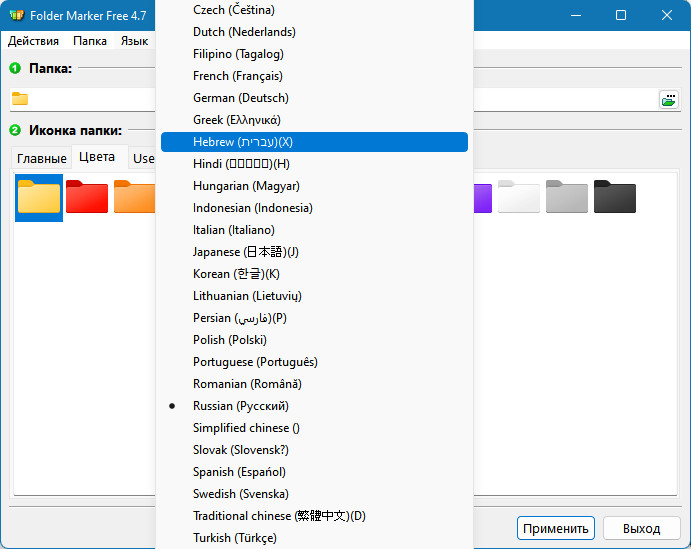 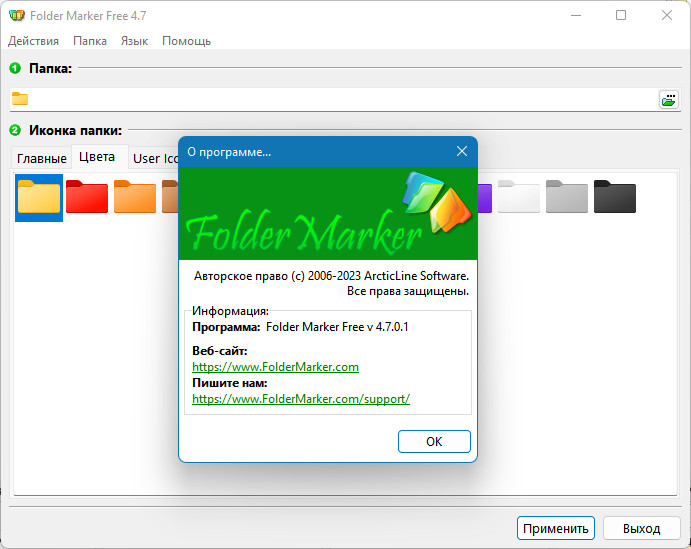 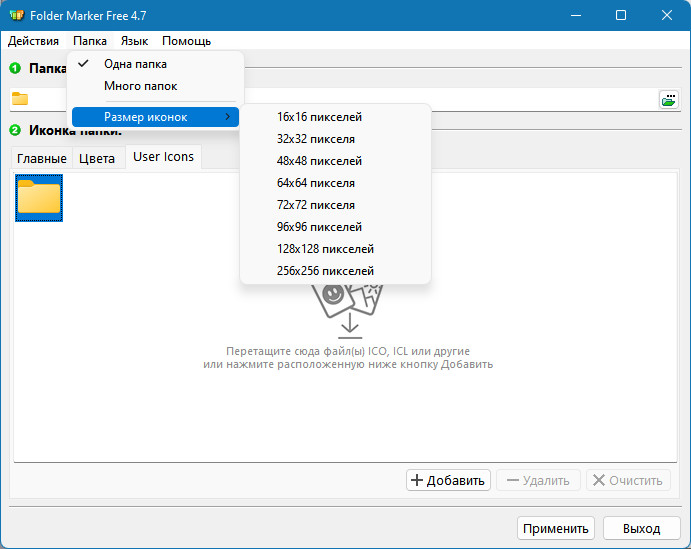 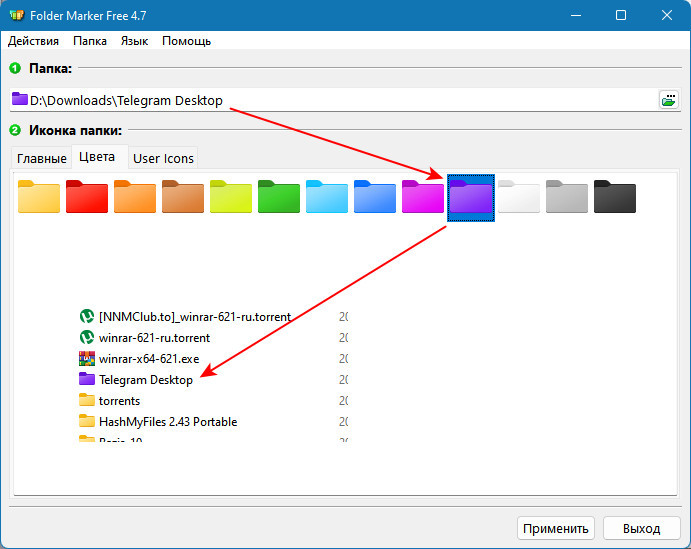
|
Текущее время: 09-Май 12:51
Часовой пояс: UTC + 3
|
Вы не можете начинать темы
Вы не можете отвечать на сообщения Вы не можете редактировать свои сообщения Вы не можете удалять свои сообщения Вы не можете голосовать в опросах Вы не можете прикреплять файлы к сообщениям Вы не можете скачивать файлы |
- Главная
- Операционные Системы
- Софт
- Игры для ПК
- Action ♣ Shooter
- Action Horror ♣ Survival Horror
- Adventure
- Adventure ♣ Indie ♣ Logic ♣ Stealth Action
- Arcade
- Автосимуляторы
- Спортивные автосимуляторы ♣ Гонки
- Simulator
- Simulator ♣ Management ♣ Economic Strategy
- Квесты (Поиск предметов)
- Стратегия
- RPG
- Спортивные игры
- 3D игры ♣ Logic ♣ Puzzle ♣ Adventure
- Онлайн игры
- Обучающие игры
- Мини игры
- Игры для детей
- Другие игры
- Моды/Патчи/Дополнения
- Консольные игры
!ВНИМАНИЕ!
Сайт не предоставляет электронные версии произведений, а занимается лишь коллекционированием и каталогизацией ссылок, присылаемых и публикуемых на форуме нашими читателями. Если вы являетесь правообладателем какого-либо представленного материала и не желаете, чтобы ссылка на него находилась в нашем каталоге, свяжитесь с нами, и мы незамедлительно удалим ее. Файлы для обмена на трекере предоставлены пользователями сайта, и администрация не несет ответственности за их содержание. Просьба не заливать файлы, защищенные авторскими правами, а также файлы нелегального содержания!

 Вход
Вход Регистрация
Регистрация Отправлено:
Отправлено:  Вверх
Вверх