LINQPad 7.6.6 Premium [2023, ENG]-
Год/Дата Выпуска: 2023
Версия: 8.5.5
Разработчик: Joseph Albahari
Сайт разработчика: https://www.linqpad.net/
Разрядность: 32bit, 64bit, Arm
Язык интерфейса: Английский
Таблэтка: вылечено
Системные требования: Windows X64 + X86 + ARM64
Описание: LINQPad — это freemium программная утилита для Microsoft .NET, разработанная для интерактивного написания и тестирования запросов к БД SQL и другим источникам данных, таким как OData или WCF Data Services с использованием LINQ. Платная версия этой утилиты содержит функцию автоподстановки IntelliSense.
LINQPad поддерживает следующие LINQ диалекты: LINQ к объектам, LINQ к SQL, Entity Framework, LINQ к XML, PLINQ. Также поддерживается написание обычных запросов SQL. Кроме того, можно интерактивно выполнять код на C# или Visual Basic, который исполняет запрос LINQ без его компиляции. Это позволяет применять утилиту для быстрого прототипирования без использования Visual Studio.
Что нового
New Features
There's a new Video control in the LINQPad.Controls namespace for displaying videos. The control includes Play/Pause methods and properties to control playback speed and position.
LINQPad now performs more aggressive filtering on autocompletion lists with 2500+ items, to improve usability and editor performance.
The Add Connection dialog for LINQ-to-SQL has been tweaked to improve the experience when creating database-specific Azure connections.
The startup checks performed by LINQPad's launchers have improved. In particular, a version match between the .NET hostfxr and target framework is no longer required, and several additional checks are performed to preempt the cryptic messages or silent failures that can result should the .NET hosting API be unable to start.
LINQPad's EF Core driver now uses EF Core 7 as the default. To minimize the effect of a breaking change in EF Core 7's SQL Server provider, LINQPad implicitly applies the "Trust Server Certificate" option to previously created (non-Azure) SQL Server connections.
Fixes
A graphics rendering issue triggered by Windows 11 22H2 has been fixed.
An issue when dumping multiple IFrame controls has been fixed.
The Roslyn visualizer now functions correctly when running under .NET 7.
The presence of a #endregion directive immediately preceding the Main method in a query that is #load-ed no longer causes an error.
LINQPad's database schema reader can now detect when a stored procedure's name conflicts with a get_ accessor generated by a C# property.
IObservables dumped from scripts invoked via LPRun are now rendered correctly.
Скриншоты:
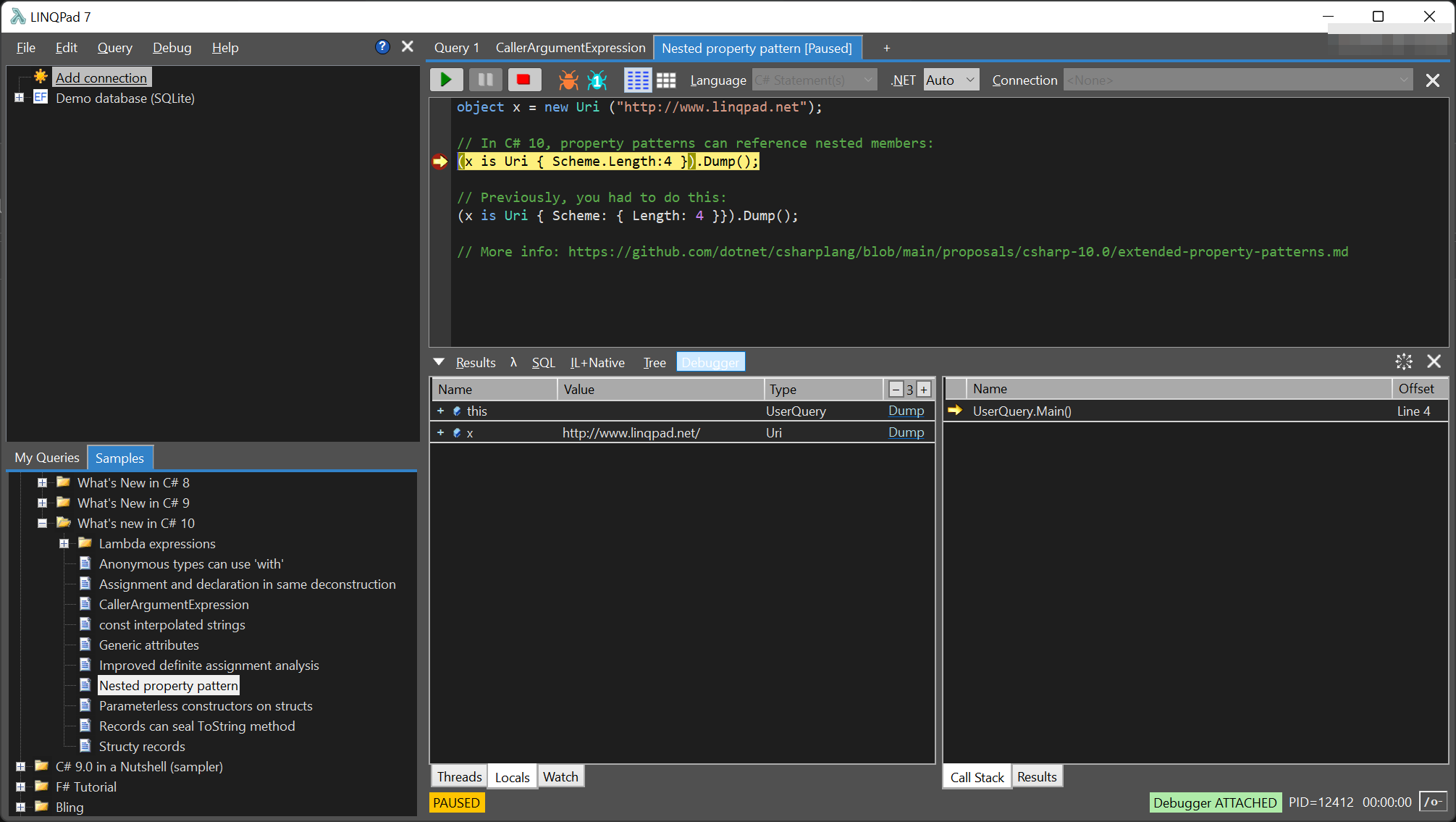 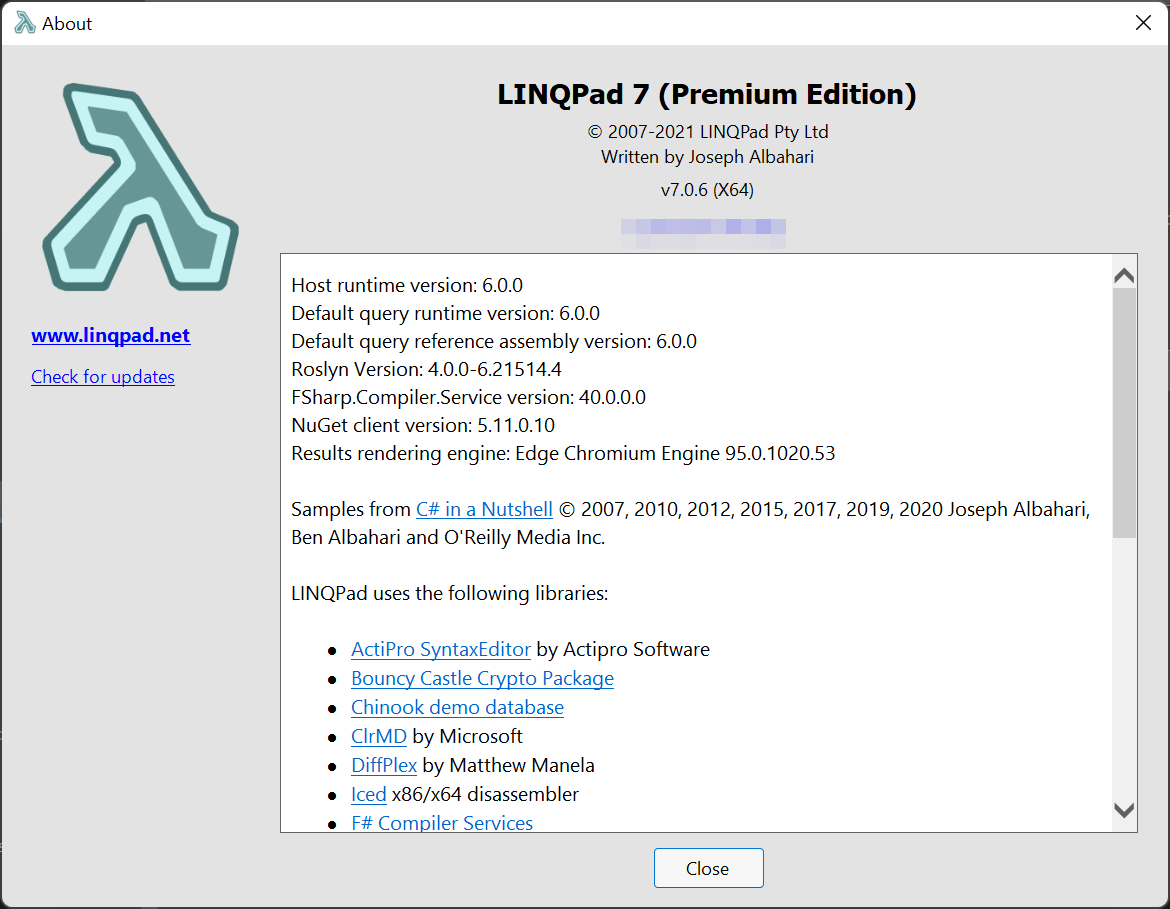 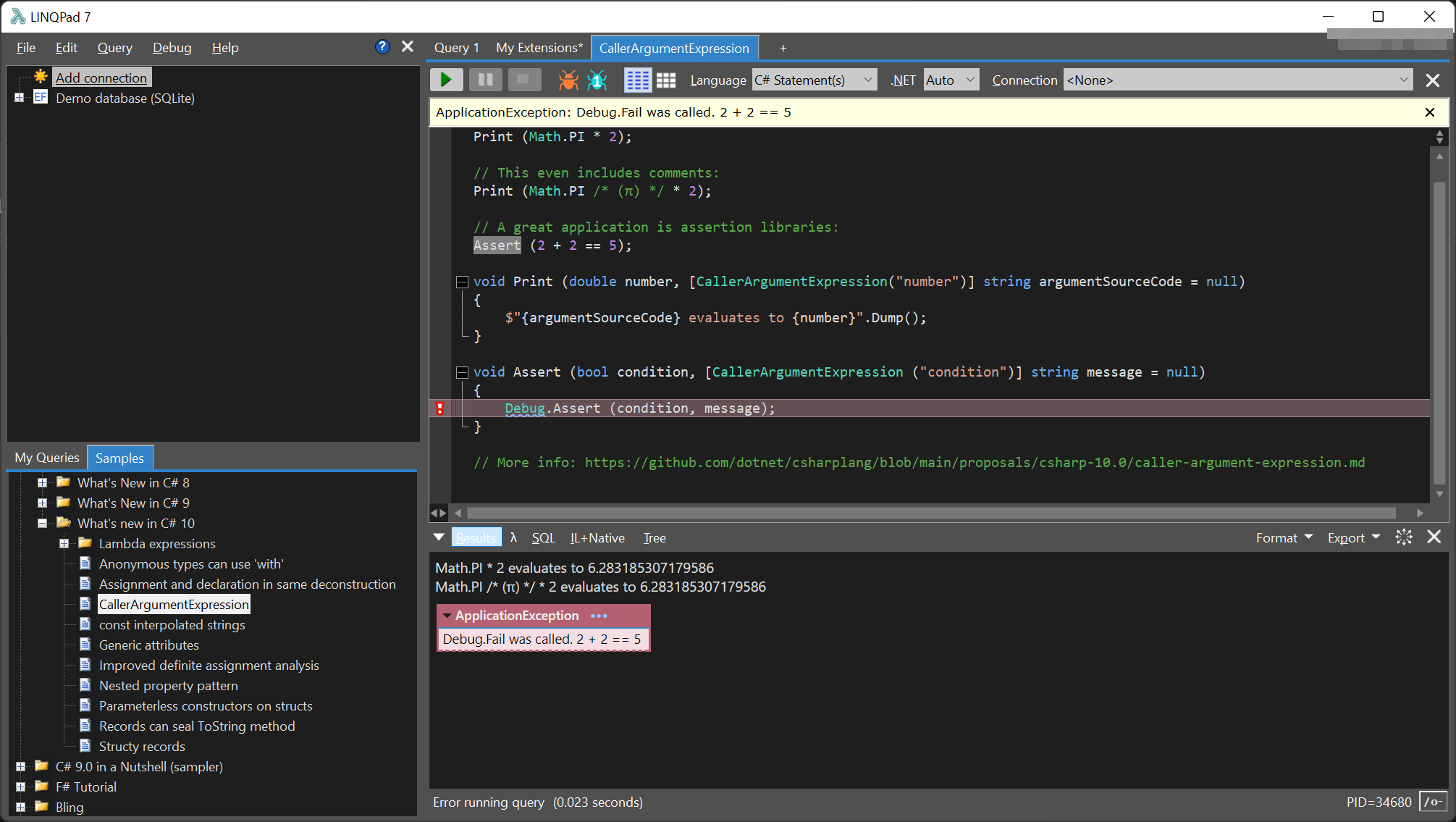
|
Текущее время: 21-Окт 10:46
Часовой пояс: UTC + 3
Вы не можете начинать темы
Вы не можете отвечать на сообщения
Вы не можете редактировать свои сообщения
Вы не можете удалять свои сообщения
Вы не можете голосовать в опросах
Вы не можете прикреплять файлы к сообщениям
Вы не можете скачивать файлы
|
|
!ВНИМАНИЕ!
Сайт не предоставляет электронные версии произведений, а занимается лишь коллекционированием и каталогизацией ссылок, присылаемых и публикуемых на форуме нашими читателями. Если вы являетесь правообладателем какого-либо представленного материала и не желаете, чтобы ссылка на него находилась в нашем каталоге, свяжитесь с нами, и мы незамедлительно удалим ее. Файлы для обмена на трекере предоставлены пользователями сайта, и администрация не несет ответственности за их содержание. Просьба не заливать файлы, защищенные авторскими правами, а также файлы нелегального содержания!

 Вход
Вход Регистрация
Регистрация Отправлено:
Отправлено: 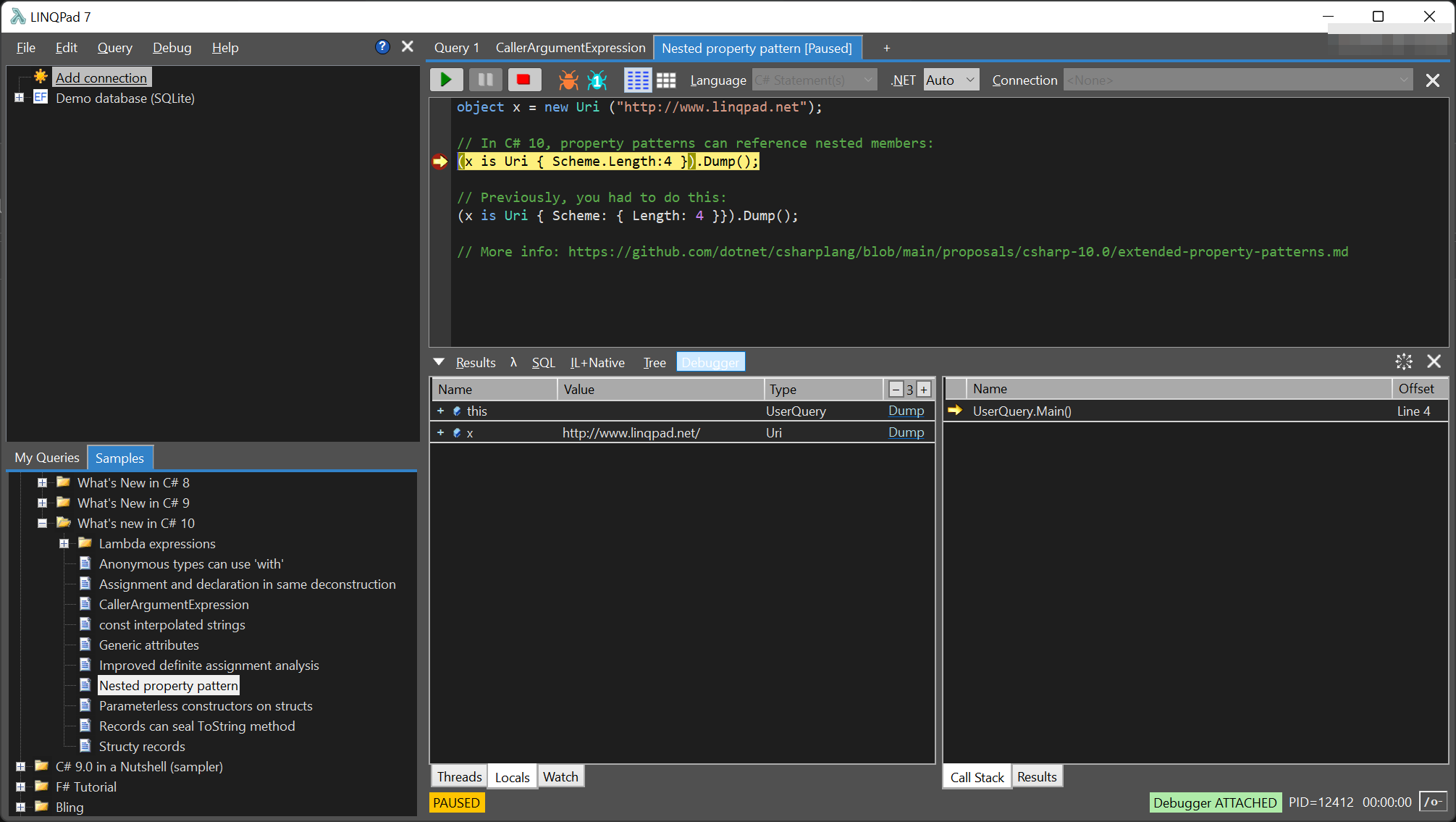
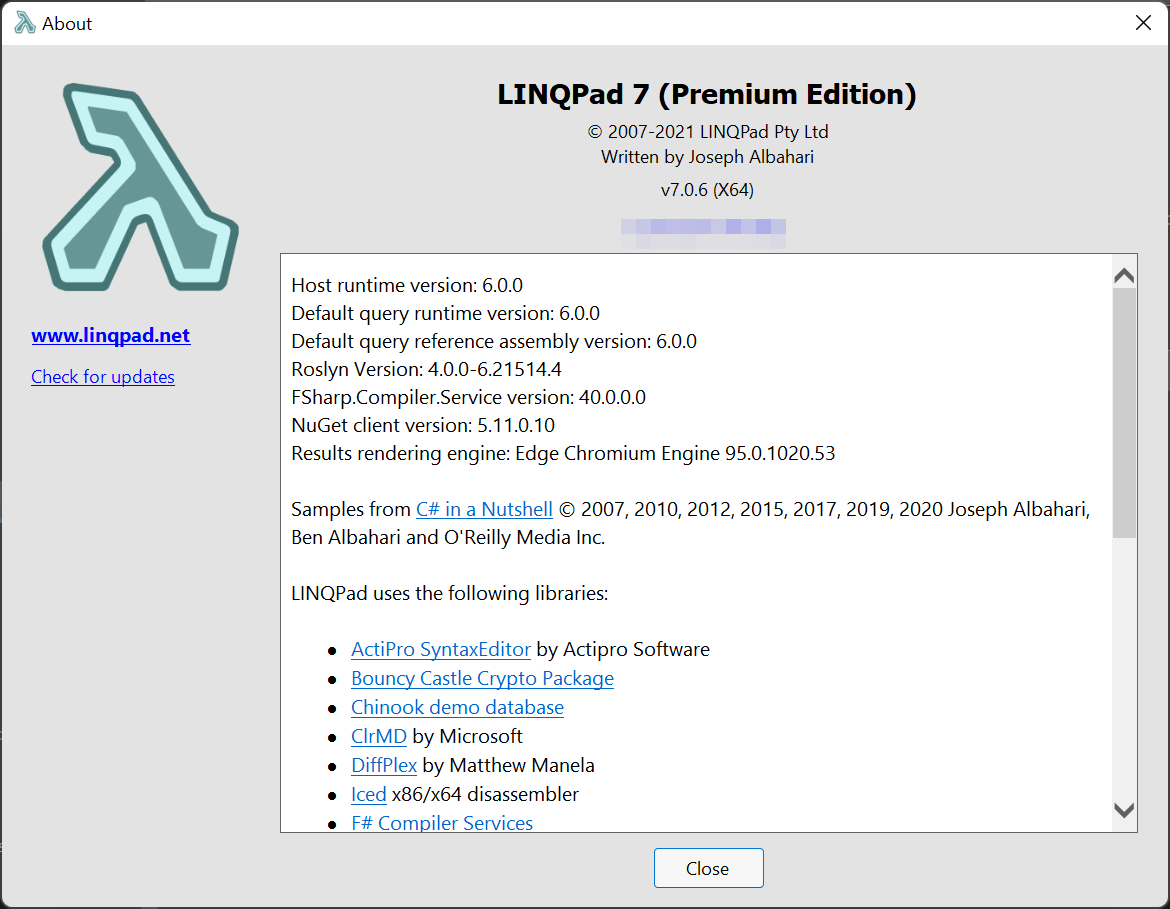
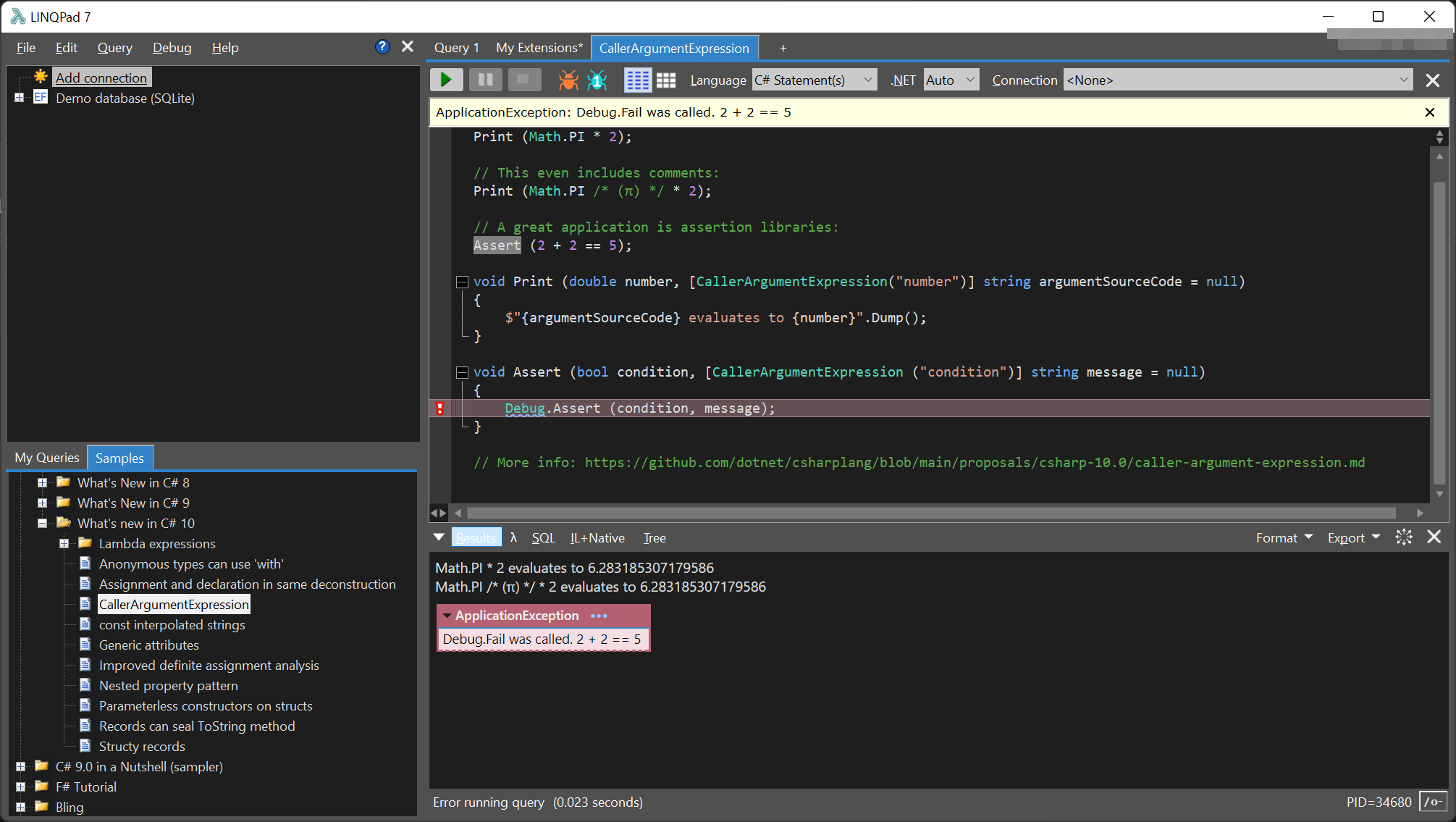
 Вверх
Вверх