BitComet 1.95 + Portable [Multi/Ru] -
Версия программы: 1.95
Официальный сайт: BitComet
Язык интерфейса: Русский, Английский, и другие
Лечение: не требуется
Системные требования:Windows 11 / 10 / 8.1 / 7 / Vista 64bit/32bit
Описание:
BitComet - это функциональный, быстрый и простой в освоении клиент, который позволяет работать со ссылками формата Bittorrent. Он поддерживает одновременное скачивание нескольких файлов с возможностью установления приоритета загрузки, может создавать очередность загрузки, имеет возможность быстрой остановки/возобновления закачки файлов. Работает с прокси-сервером, может автоматически снижать скорость "отдачи" файлов другим участникам сети Bittorrent, если на компьютере пользователя падает скорость загрузки. Присутствует автоматическая оптимизация настроек соединения для совместной работы с брандмауэром, а также с другими менеджерами загрузки. Программа может работать на любом соединении и имеет функции автоматической оптимизации для получения наилучшей скорости и установки дискового кеша.Дополнительная информация:Работает через прокси-сервера
• Подробная статистика закачки
• Отсутствие необходимости искать оригинальный torrent-файл, дабы продолжить начатую ранее закачку
• Распознает Magnet-ссылки
• Предварительный просмотр видеофайлов во время закачки (обычно требуется, чтобы было скачано больше 2/3 объёма видеофайла)
• Возможность чата с другими пользователями программы
• Автоматическое отключение питания компьютера после завершения закачек согласно опциям, заданным в настройках
• Встроенный видеопроигрыватель flv-файлов
• Надстройка для обновления сторонних программ компьютера
• Поддержка DHT и обмена пирами O Portable:- Портативная версия от разработчика, работает без инсталляции на ПК.
Что нового в BitComet:GUI Improve: new command in context menu of RSS list: Rename feed
GUI Improve: enhance RSS download filter in Option dialog: rename and set task tag for each feed
GUI Improve: after enable the expert mode, the BT task peer list shows the uTP MTU size
GUI Improve: new advanced option: bittorrent.private_torrent_peer_hole_punch, supports UDP port hole_punch for private torrent without PEX
GUI Improve: CPU usage of long-term seeding thread can be displayed in flow graph
GUI Improve: at program startup, maximized window possibly not restored on the monitor when it was last exited
GUI Improve: the max value of network.max_udp_pkt_per_sec changed to 1000000 from 10000
GUI Improve: display CPU usage and storage usage in Statistics list
GUI Improve: web interface of remote download shows the full statistics list
GUI Improve: change moving files for stopped task to asynchronous operation in background thread
GUI Improve: the BT disk cache and long-term upload cache limit in option window increased to 1TB for 64-bit version
GUI Improve: the peer status in the BT task peer list shows the failure count of TCP, uTP, and UDP hole punching respectively.
GUI Bugfix: main window close button set to minimize to tray sometimes fails
Core Improve: automatically adjust the MTU size after uTP connection established
Core Improve: when connecting to uTP peers, prefer to use the previously connected remote port
Core Improve: BT task sends the PEX message as soon as possible after connecting to a peer
Core Improve: when advanced option bittorrent.utp_after_holepunch is set to auto, initiate uTP connection first, then try UDP hole punching after failure
Core Bugfix: disconnect websocket connections when timeout
Core Bugfix: data verify error for web seed downloading if there are files of the same size in the BT task
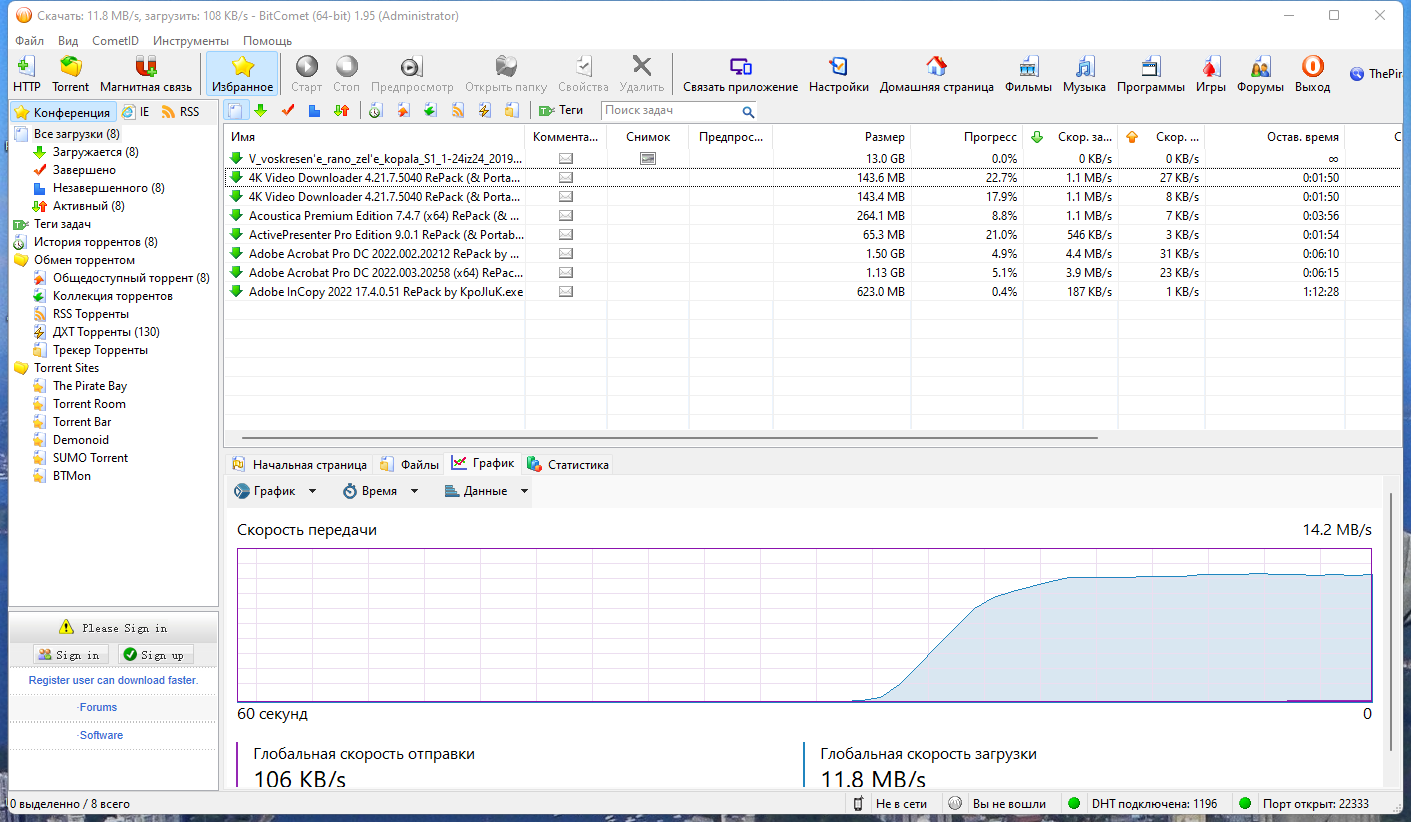 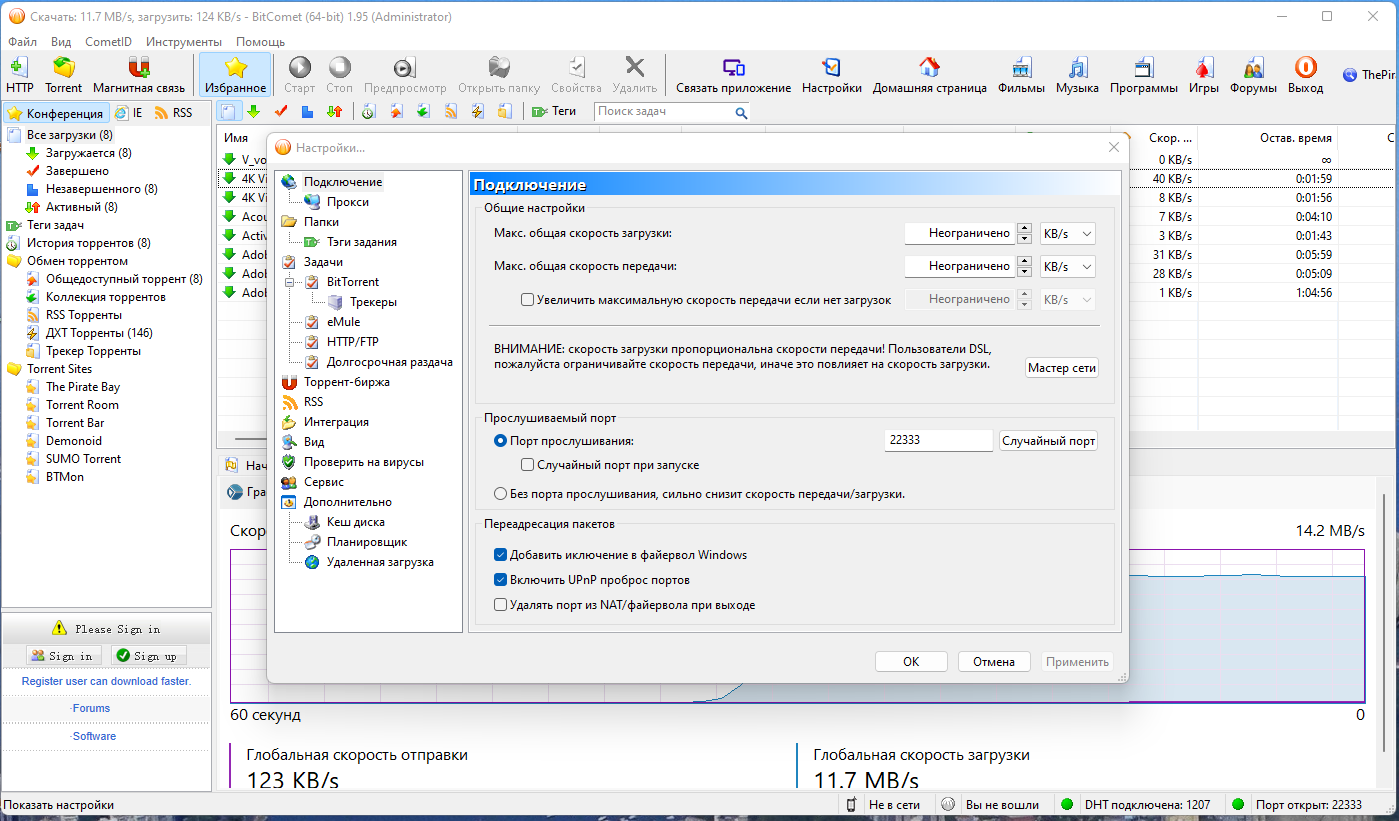 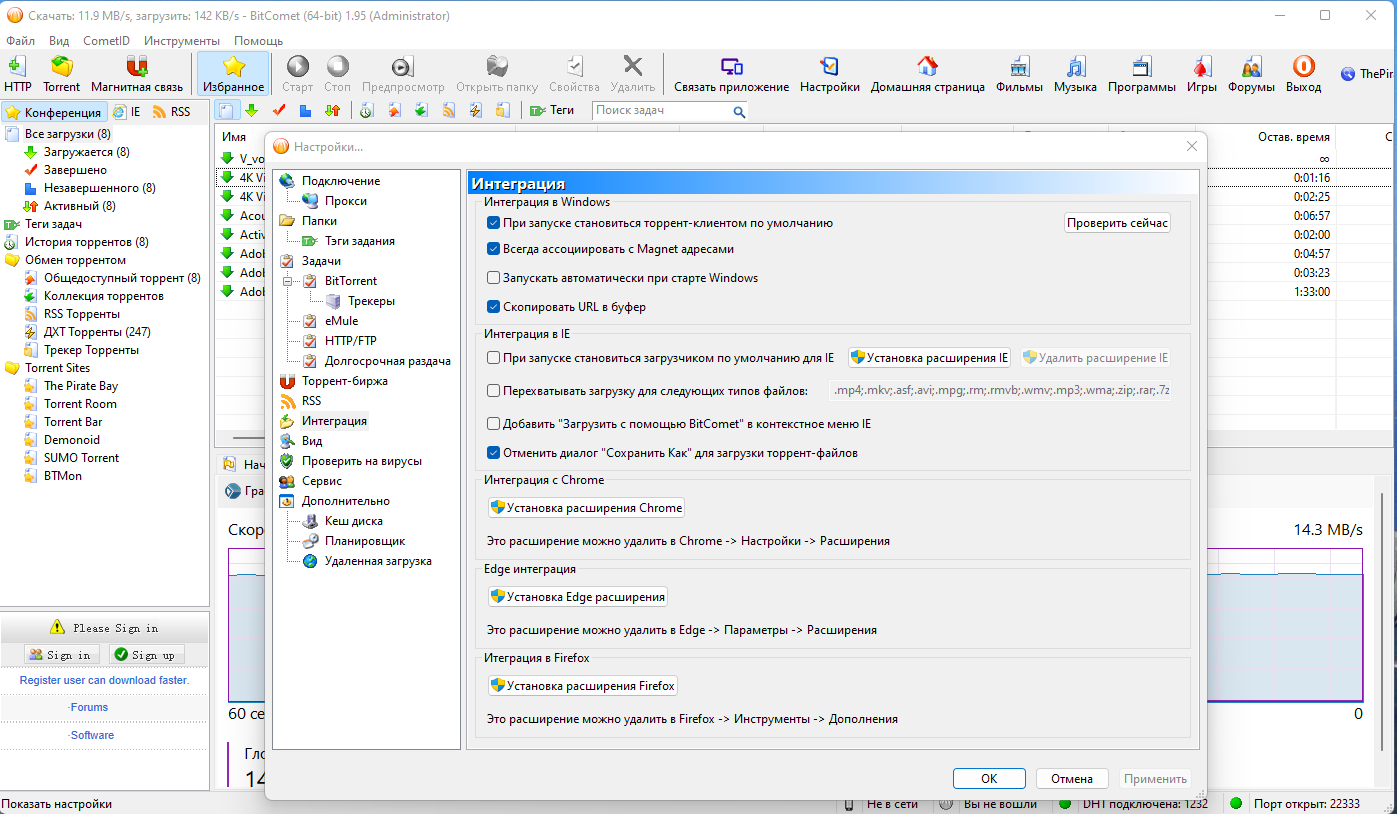 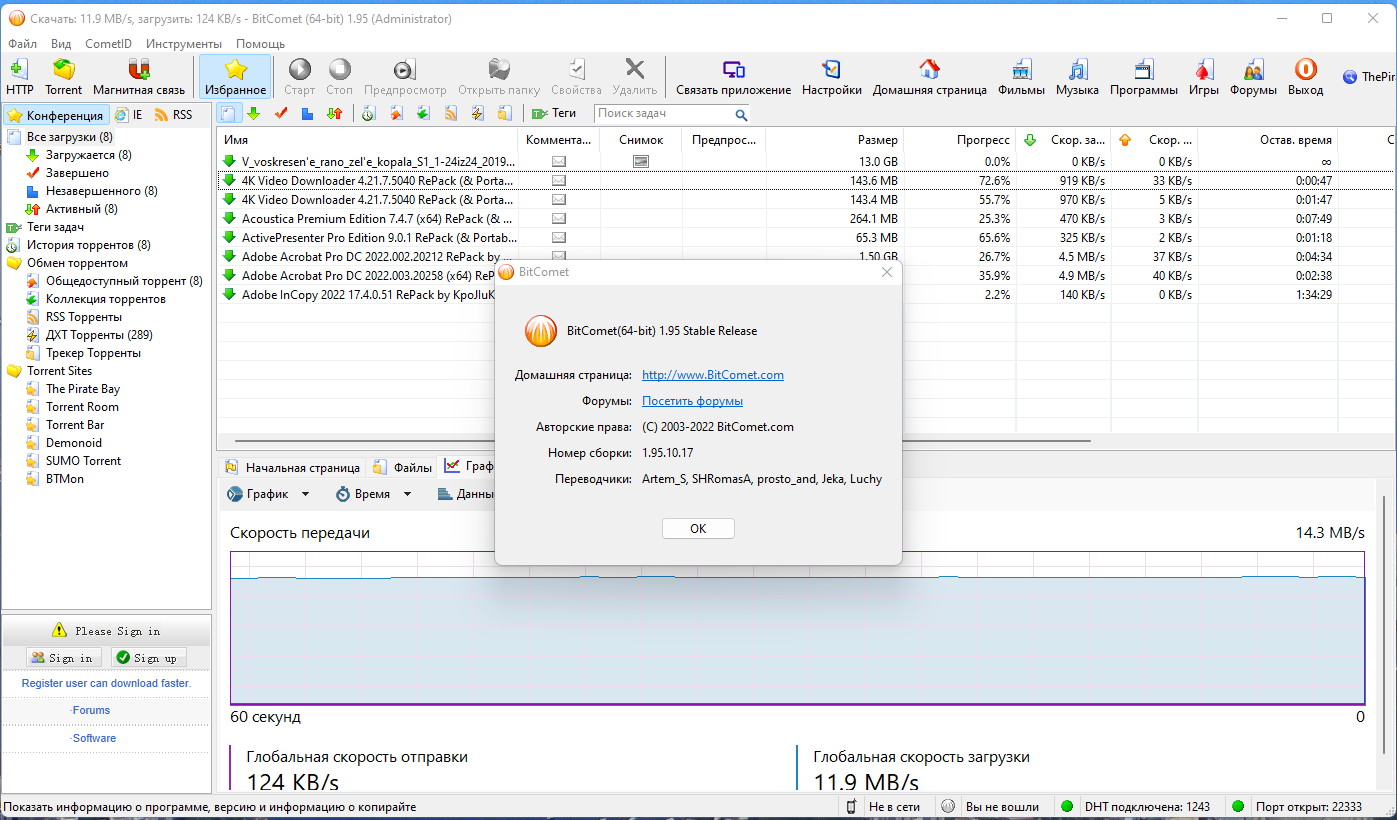
|
Текущее время: 17-Сен 22:14
Часовой пояс: UTC + 3
Вы не можете начинать темы
Вы не можете отвечать на сообщения
Вы не можете редактировать свои сообщения
Вы не можете удалять свои сообщения
Вы не можете голосовать в опросах
Вы не можете прикреплять файлы к сообщениям
Вы не можете скачивать файлы
|
|
!ВНИМАНИЕ!
Сайт не предоставляет электронные версии произведений, а занимается лишь коллекционированием и каталогизацией ссылок, присылаемых и публикуемых на форуме нашими читателями. Если вы являетесь правообладателем какого-либо представленного материала и не желаете, чтобы ссылка на него находилась в нашем каталоге, свяжитесь с нами, и мы незамедлительно удалим ее. Файлы для обмена на трекере предоставлены пользователями сайта, и администрация не несет ответственности за их содержание. Просьба не заливать файлы, защищенные авторскими правами, а также файлы нелегального содержания!

 Вход
Вход Регистрация
Регистрация Отправлено:
Отправлено: 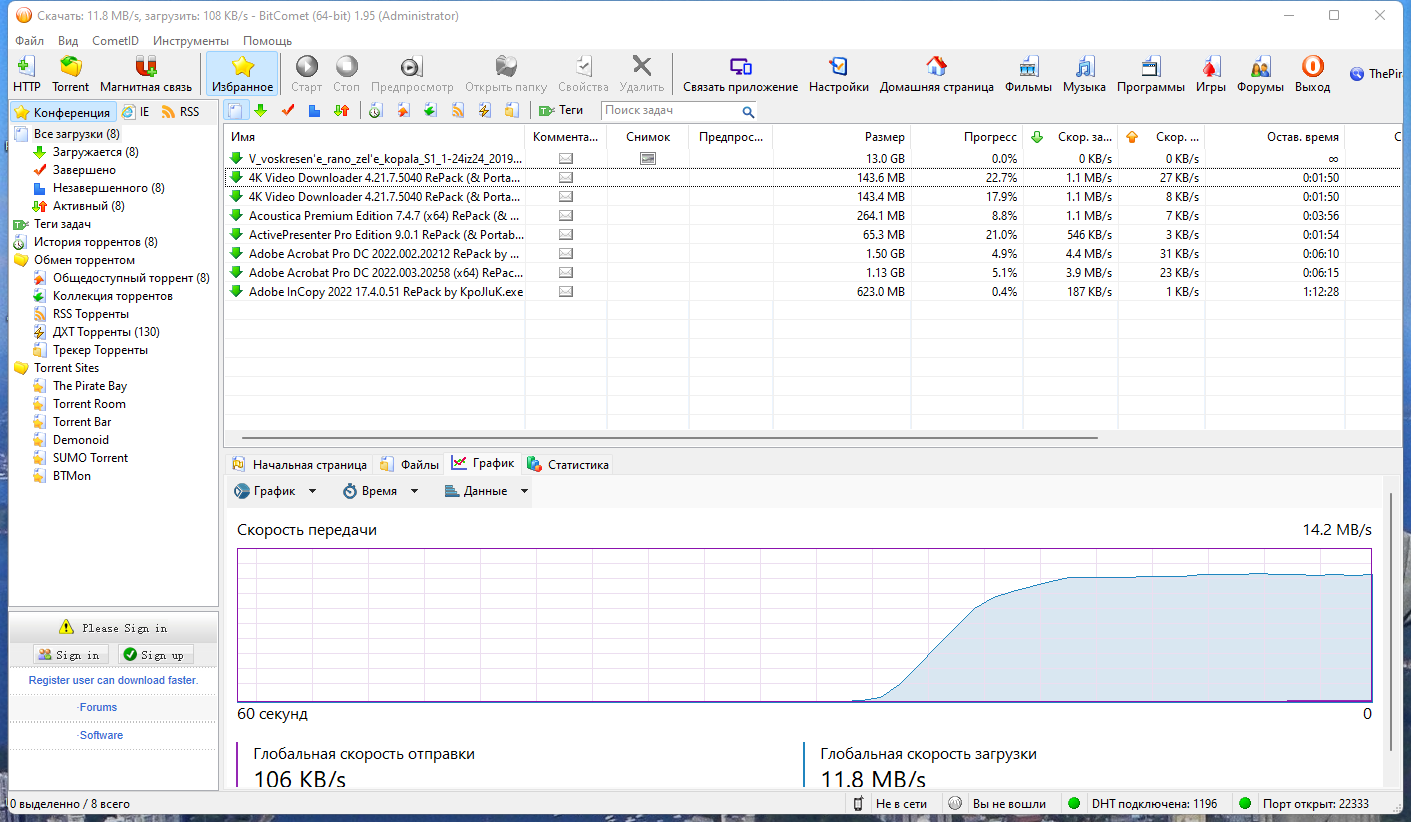
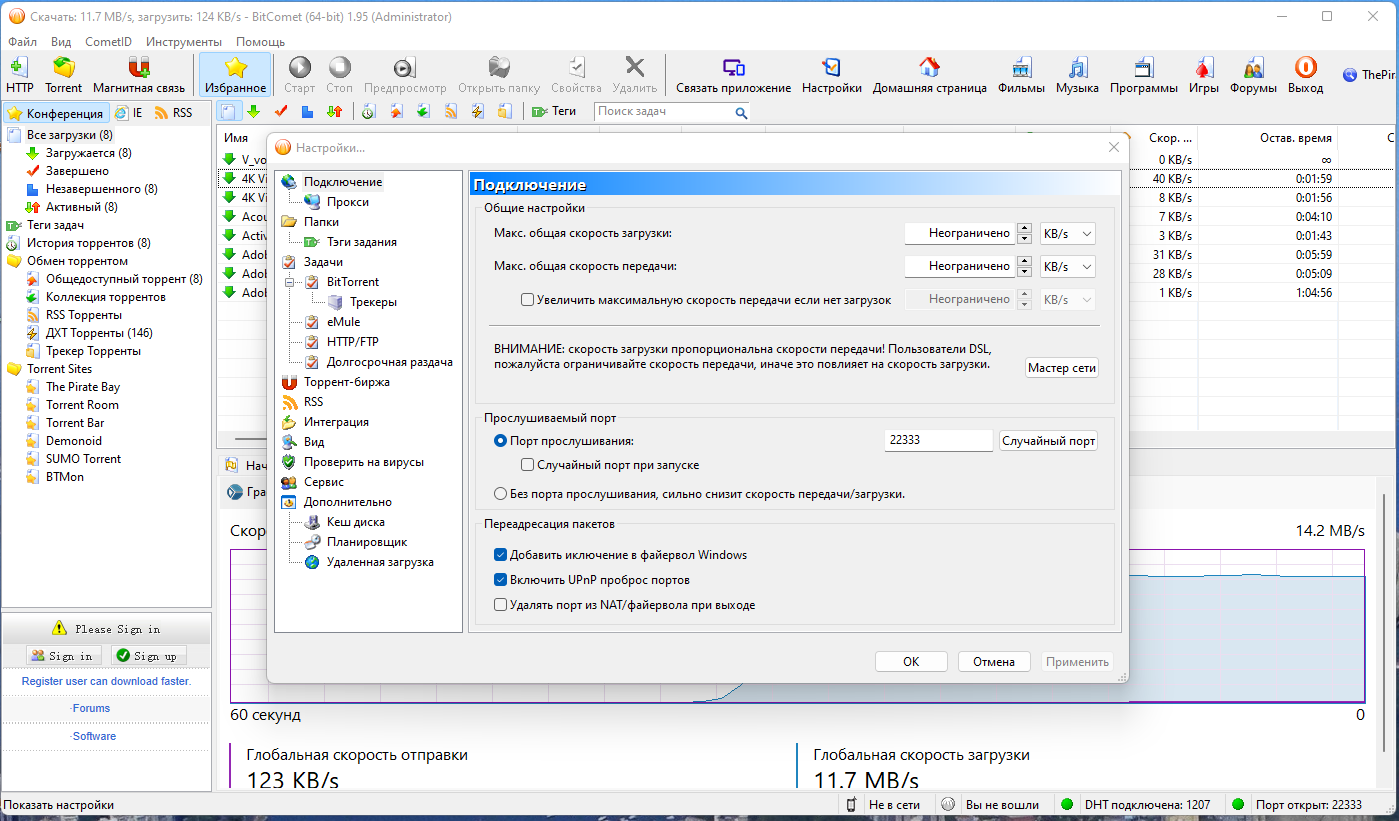
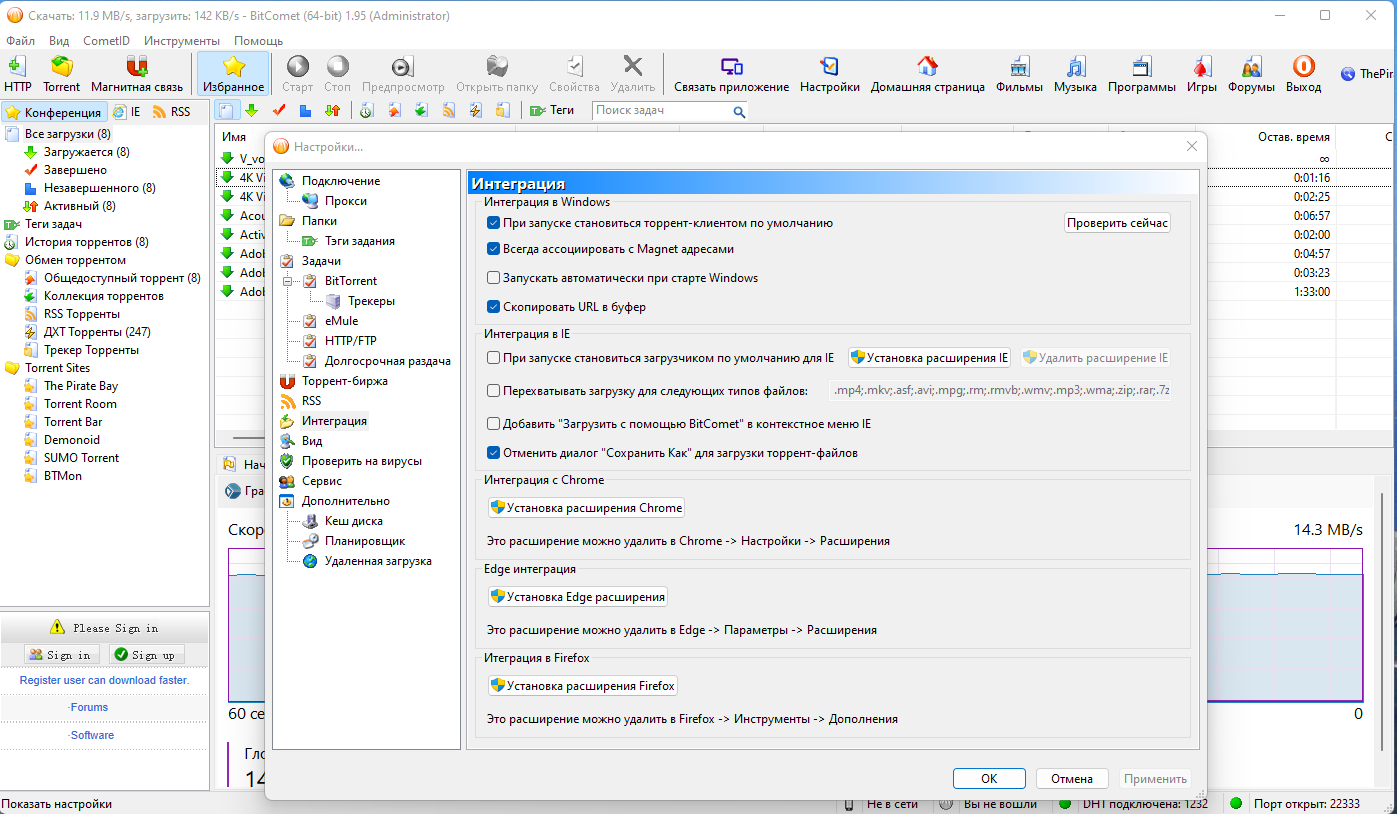
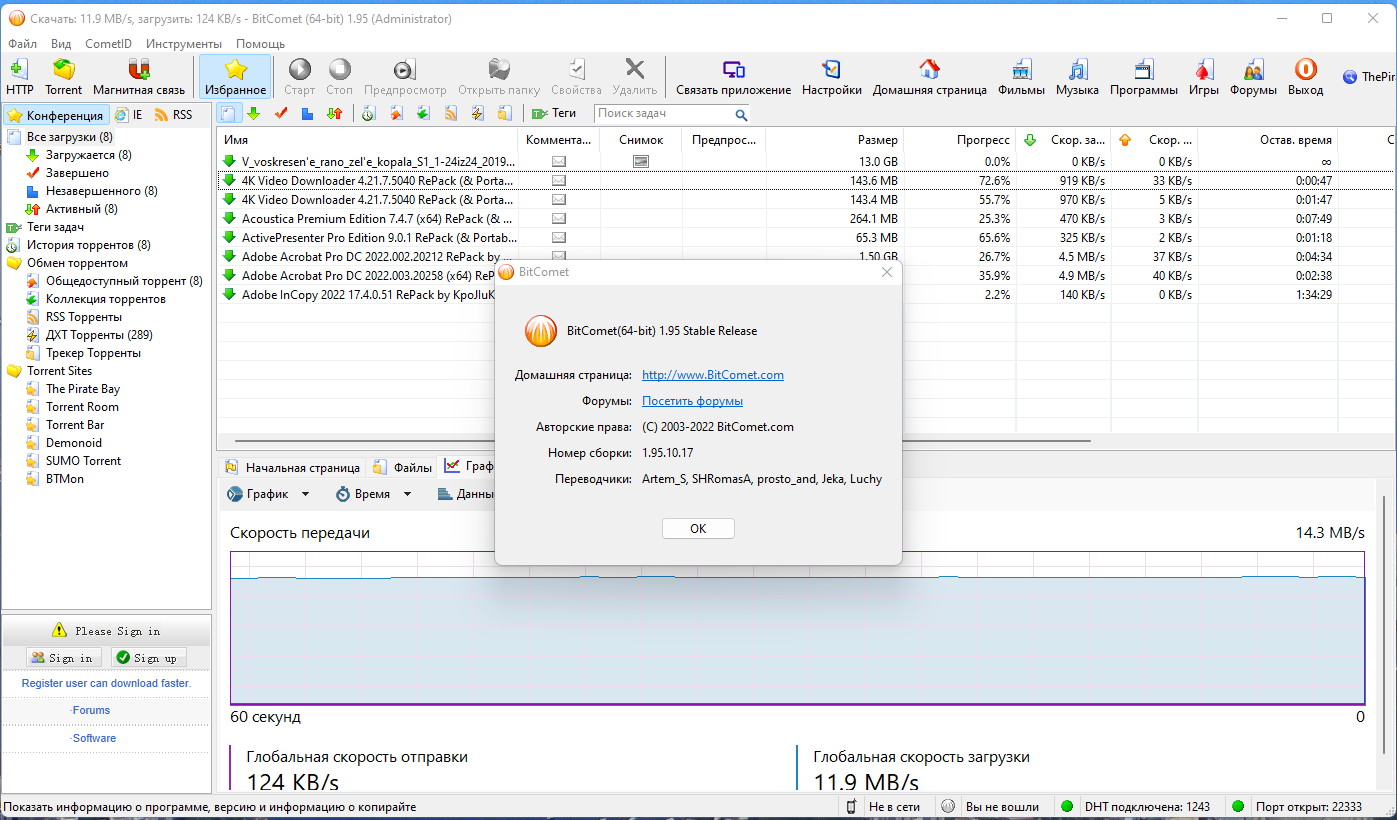
 Вверх
Вверх