|
|
KiCad 7.0.2 [Multi/Ru] -
Версия программы: 7.0.2
Официальный сайт: KiCad Developers Team Язык интерфейса: Русский, Английский и другие Лечение: не требуется Системные требования:
Описание: KiCad – уникальный в своем роде программный продукт, позволяющий открывать, создавать, разрабатывать электронные схемы для последующего вывода дизайна печатной платы в интерактивном просмотре. По сути, это целый комплекс программ, относящийся к отдельному классу EDA – Автоматизация проектирования электроники. Встроенные компоненты позволят не только создать, но также визуализировать и проверить корректность правил ERC. Данное ПО позволяет разрабатывать сложные принципиальные схемы, используя базы электронных компонентов, проводить проверку целостности сигналов. В его состав входят свободные приложения, открытые базы и шаблоны и библиотеки. При помощи KiCad пользователь сможет создавать действительно профессиональные макеты печатных плат, грамотно разработанные электрические принципиальные схемы до 32 слоев меди. Теперь, в программе есть маршрутизатор push-to-shove, для работы с дифференциальными парами и интерактивный инструмент для настройки длины дорожек. Функции интегрированного 3D Viewer, позволят вращать и видеть то, что простая 2D конструкция не позволяет увидеть. Опции рендеринга, позволят сделать вид более комфортным. Основные функции:• Встроенный 3D-просмотрщик печатных плат.• Собственно сам kicad — менеджер проектов. • Встроенный редактор схем – eeschema. • Редактор символических обозначений схем, компонентов. • Компонент для редактирования печатных плат (pcbnew). • Инструмент, позволяющий редактировать шаблоны посадочных мест. • 3D-просмотрщик готовых плат на основе OpenGL. • Просмотр фотошаблонов Gerber (gerbview). • Интегрированный компонент (cvpcb) для выбора посадочного места на плате для элементов соответствующие элементам на принципиальной схеме. • Удобный текстовый редактор отображения журналов с отчетами. Что нового:The KiCad project is proud to announce the second series 7 bug fix release. The 7.0.2 stable version contains critical bug fixes and other minor improvements since the previous release.A list of all of the fixed issues since the 7.0.1 release can be found on the KiCad 7.0.2 milestone page. This release contains several critical bug fixes so please consider upgrading as soon as possible. Version 7.0.2 is made from the 7.0 branch with some cherry picked changes from the development branch. Packages for Windows, macOS, and Linux are available or will be in the very near future. See the KiCad download page for guidance. Thank you to all developers, packagers, librarians, document writers, translators, and everyone else who helped make this release possible. General Select correct face from a .ttc file. #13314 Fix corrupt PDF plots on when fields contain parenthesis. #14302 Fix settings import paths showing up twice on GTK builds. Fix clashing error dialogs when can’t load dynamic library. Ensure 3D shapes are always shown in footprint settings dialog. #14371 Prevent crash when changing color settings. Fix fix incorrect arc position when plotting GERBER files with offset. #14402 Add file version backwards lockout for project file. #14414 Fix crash when reading or writing settings. Fix broken library nickname input when adding library table entry with add button. #14291 Update Clipper to version 1.2+. Fix image bounding box size. #14432 Make library table edit dialog context menu activate and deactivate entries take effect immediately. #14517 Make symbol and footprint library trees sensitive to language change. Fix possible event race condition on startup. Add hack to speed up font choice box widget creation. #14277 Avoid segfault when cancelling initial global library setup. Schematic Editor Fix broken undo on alternate pin assignments. #14100 Add missing sheet names to PDF plot. #14233 Remove non-global labels from label properties dialog selection list. #14319 Remove replace all accelerator key from find/replace dialog. #14304 Create field name if user doesn’t specify one. Fix sheet pin name case sensitivity issue. #14415 Fix incorrect position of text for some rotations when plotting. #14327 Ignore unknown attributes when importing CADSTAR schematic. #13526 Do not duplicate signals when unfolding bus definitions. #14269 Fix broken net-class label when using hierarchical sub-sheets. #14494 Fix crash when changing net label to global label. #14493 Ensure swapping global labels swaps inter-sheet references. #14520 Allow bus elements to connect. #14300 Fix broken symbol has changed in library ERC. #14160 Search fields in labels. #14075 Spice Simulator Add missing .dc command to SPICE directives list. #14215 Added PSPICE/LTSPICE JFET model parameters. #12425 Handle underscore in parameter names. #14308 Fix crash when transistor model is missing. #14295 Ensure legend reflects gain/phase for AC small signal analyses. #14301 Don’t attempt to load unknown plot types. Ignore extraneous LTSpice parameters for VDMOS models. #14299 Separate legacy model name from SPICE parameters. #13988 Do not include invalid simulation parameters. #14369 Fix crash loading simulation with non-existent pin. #14522 Symbol Editor Rix incorrect position of fields when loading a symbol from schematic. Board Editor Fix crash for stale ratsnest connections. #14254 Handle plotting of text on solder mask layer. #14226 Add Property Inspector support for dimension objects. Fix crash when manipulating zone corner. #14265 Fix broken via placement on 45 degree tracks. #14293 Fix crash when loading a library with a footprint containing a dimension. Fix contradicting number of warnings when updating board from schematic. #14290. Do not include groups when not included in filter. #14273 Fix crash when selecting grouped and ungrouped items. #14347 Snap to grid on orthoganal dimension creation. #13728 Fix "Locked Item Shadow" enable when changing presets. #14381 Allow solder mask bridges between net-tie-group pads. #14412 Fix crash when importing Eagle board with layers that cannot be mapped. Fix broken silkscreen clipped by soldermask DRC. #14417 Update allow-solder-mask-bridges when updating footprint from library. #14422 Use the correct locked shadow color. Ensure the footprint is updated after new library selection in footprint viewer. Fix loading of rounded rectangle pads in CADSTAR importer. #14445 Fix text position when moving text boxes. #14452 Properly import layer stack up when importing CADSTAR board files. #14443 Prevent board setup dialog from being displayed multiple times. Add hole clearance to mounting hole keepouts for SPECCTRA export. #14439 Save footprint position changed in properties panel. #14348 Apply text knock out when exporting to VRML. #14473 Fix over zealous plot of negative silkscreen layer objects. Prevent copper zone fill connections from being too narrow. #14130 Add DRC support for holes on inner corners of board outline. #13437 Handle more pad shapes correctly when building differential pair gateways. #1883 Fix crash when importing empty PCAD polygons. Footprint Editor Fix crash when inserting copied trace into footprint. #14335 Always export the currently loaded footprint. Gerber Viewer Fix handling of variable redefinitions. 3D Viewer Avoid drawing invalid arcs in 3D viewer. #14271 Python scripting Load the global fp-lib-table before running the DRC. #13815 Remove board_item duplicate method. #14460 Command Line Interface Fix incorrect units in user layer when exporting to PDF. #14170 Fix crash due to dialogs buried in the pcb parser. Do not ignore the "--separate_files" option when generating drill files. #14454 Allow using UI and board file layer names. #14455 Windows Update vcpkg curl and Python versions. Bump ngspice build version to 40. Changelog KiCad Руководство:По просьбам пользователей: The KiCad Team | Мануал для ПО "KiCad" [10 книг] (10.2021) [PDF, EPUB]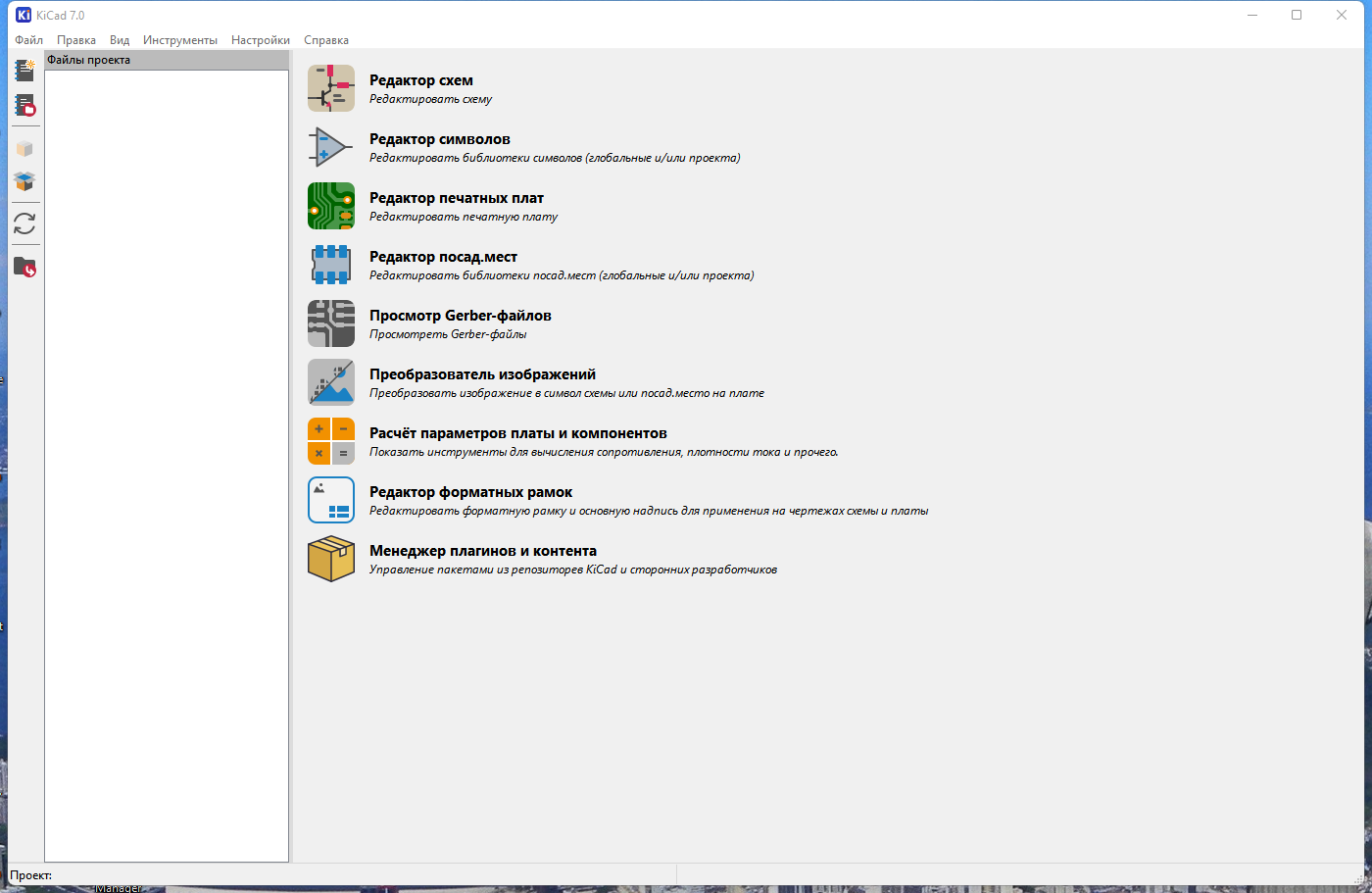 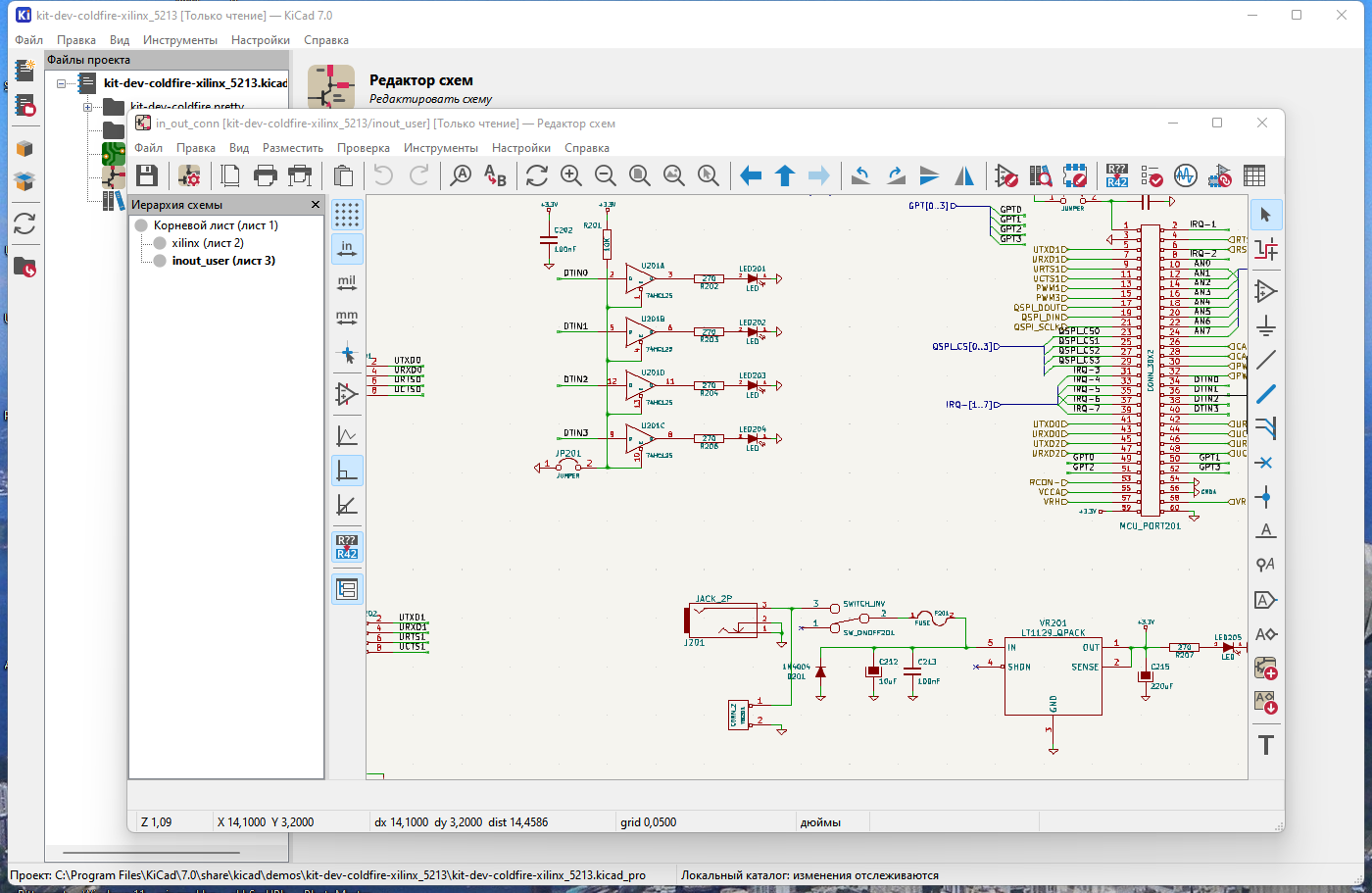 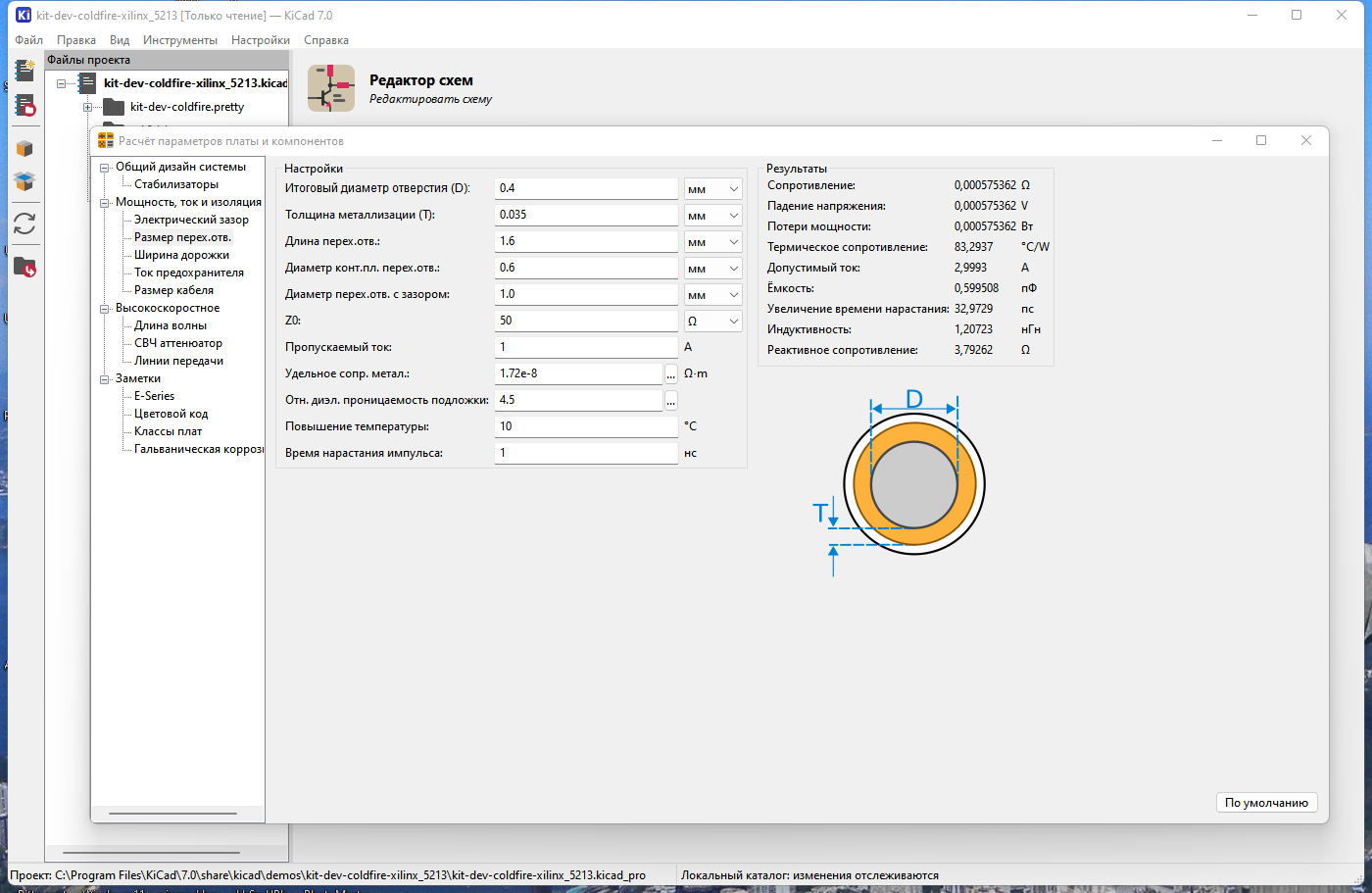 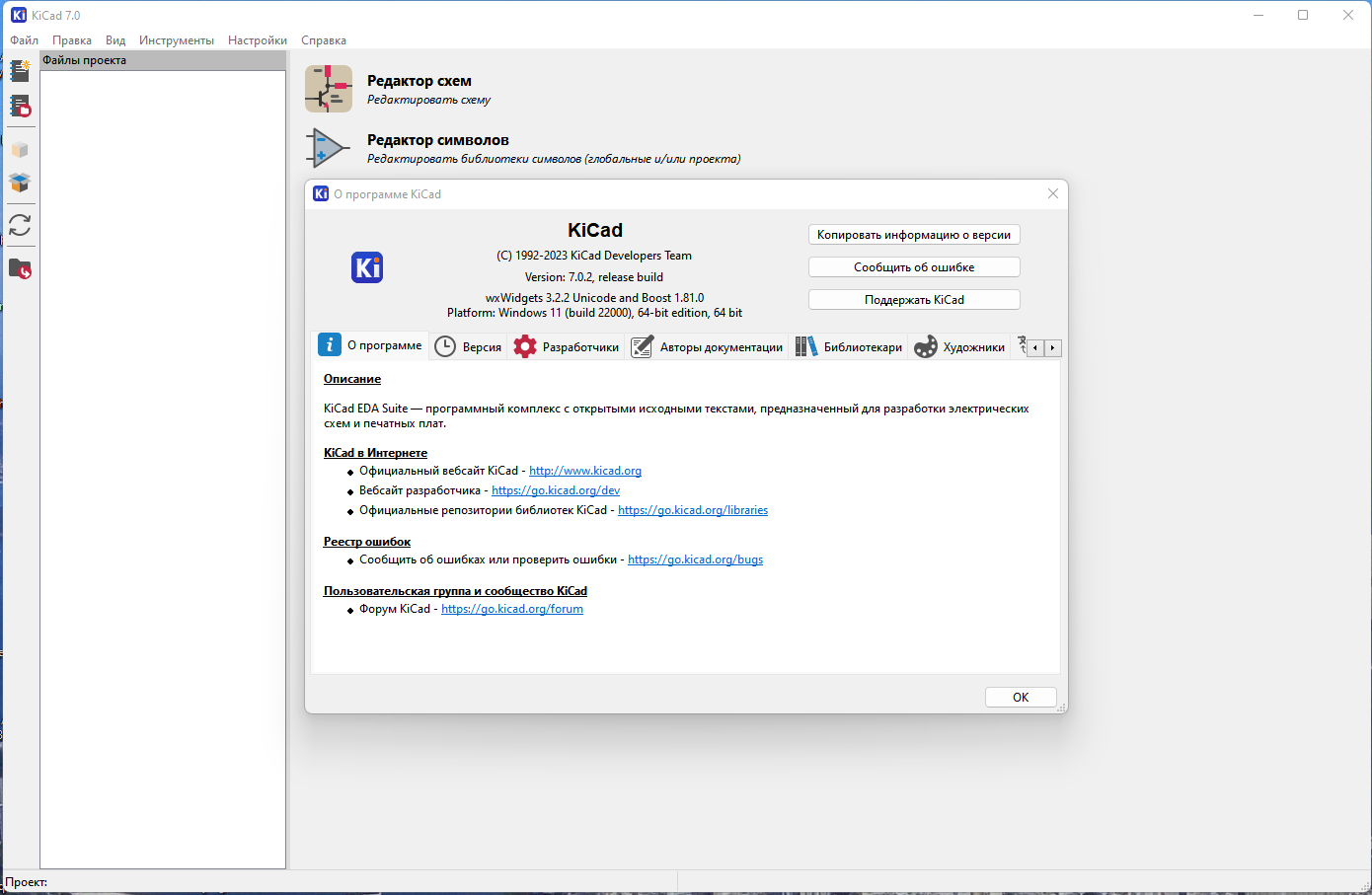
|
Текущее время: 13-Май 18:03
Часовой пояс: UTC + 3
|
Вы не можете начинать темы
Вы не можете отвечать на сообщения Вы не можете редактировать свои сообщения Вы не можете удалять свои сообщения Вы не можете голосовать в опросах Вы не можете прикреплять файлы к сообщениям Вы не можете скачивать файлы |
- Главная
- Операционные Системы
- Софт
- Игры для ПК
- Action ♣ Shooter
- Action Horror ♣ Survival Horror
- Adventure
- Adventure ♣ Indie ♣ Logic ♣ Stealth Action
- Arcade
- Автосимуляторы
- Спортивные автосимуляторы ♣ Гонки
- Simulator
- Simulator ♣ Management ♣ Economic Strategy
- Квесты (Поиск предметов)
- Стратегия
- RPG
- Спортивные игры
- 3D игры ♣ Logic ♣ Puzzle ♣ Adventure
- Онлайн игры
- Обучающие игры
- Мини игры
- Игры для детей
- Другие игры
- Моды/Патчи/Дополнения
- Консольные игры
!ВНИМАНИЕ!
Сайт не предоставляет электронные версии произведений, а занимается лишь коллекционированием и каталогизацией ссылок, присылаемых и публикуемых на форуме нашими читателями. Если вы являетесь правообладателем какого-либо представленного материала и не желаете, чтобы ссылка на него находилась в нашем каталоге, свяжитесь с нами, и мы незамедлительно удалим ее. Файлы для обмена на трекере предоставлены пользователями сайта, и администрация не несет ответственности за их содержание. Просьба не заливать файлы, защищенные авторскими правами, а также файлы нелегального содержания!

 Вход
Вход Регистрация
Регистрация Отправлено:
Отправлено:  Вверх
Вверх